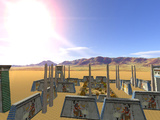Hi guys ...
found something interesting while installing win7...
When Sam FE were starting - some weird gameux.dll got stuck ..and for quite a while ...not allowing game to start
(i guess this gameux.dll also present in Win10 ...but haven't checked it )
Here is unreal forum i've found with bit more info about it:
https://www.oldunreal.com/cgi-bin/ya...num=1445253103
You might want to remove this DLL ...coz every time you start a game - it communicates it back to microsoft
Welcome to the 42 Amsterdam multiserver.
Results 1 to 10 of 10
Thread: Remove Microsoft spy DLL
-
30-06-2019, 19:46 #1
Remove Microsoft spy DLL
Last edited by Ostap; 02-07-2019 at 22:41.
 ....... Always Look On The Bright Side of Life
....... Always Look On The Bright Side of Life
-
30-06-2019, 19:58 #2
Script that makes this dll not function immediately (rename):
@echo off
if %PROCESSOR_ARCHITECTURE% == AMD64 (
set filename=%windir%\SysWOW64\gameux.dll
) else (
set filename=%windir%\System32\gameux.dll
)
TAKEOWN /F %filename%
ICACLS %filename% /grant %USERNAME%:F
ren %filename% "gameux.dll - !!!!!"
pause
-
30-06-2019, 22:35 #3
Minor update for the script - it will un-register it prior to renaming
save the script into 'remove.bat' ....Code:@echo off if %PROCESSOR_ARCHITECTURE% == AMD64 ( regsvr32 -u %windir%\system32\gameux.dll regsvr32 -u %windir%\SysWOW64\gameux.dll TAKEOWN /F %windir%\system32\gameux.dll TAKEOWN /F %windir%\SysWOW64\gameux.dll ICACLS %windir%\system32\gameux.dll /grant %USERNAME%:F ICACLS %windir%\SysWOW64\gameux.dll /grant %USERNAME%:F ren %windir%\system32\gameux.dll "__DISABLED__gameux.dll__" ren %windir%\SysWOW64\gameux.dll "__DISABLED__gameux.dll__" ) else ( regsvr32 -u %windir%\system32\gameux.dll ICACLS %windir%\system32\gameux.dll /grant %USERNAME%:F ren %windir%\system32\gameux.dll "__DISABLED__gameux.dll__" ) pauseLast edited by Ostap; 08-08-2019 at 00:25.
 ....... Always Look On The Bright Side of Life
....... Always Look On The Bright Side of Life
-
01-07-2019, 00:23 #4Member


- Join Date
- Apr 2019
- Location
- България
- Posts
- 93
Thank you very much!
My processor is AMD Athlon 64 x2 3800+
So far, I included win95 game compatibility. So one core stopped, however, from 2018. i have a hardware delay. You have solved the problem.
-
02-07-2019, 19:34 #5
-
02-07-2019, 20:10 #6
-
07-08-2019, 14:56 #7
Have checked this link, but Oldunreal tutorial is a bit unexact about this.
None of those steps can deactivate gameux.dll, the {something} folder will actually reappear the first time you boot Sam after deleting that registry folder.
Also, I owned the file, gameux.dll, but I can't delete it cause an error dialog appears telling me that gameux.dll is opened by Windows explorer (I can't translate this exactly from italian, but it isn't certainly "sources"!).
So, how did I solve this? I owned another file below (GameUXLegacyGDFs.dll) and I deleted it. Hopefully this one was not used by any other process and then Serious Sam booted without Rundll32.
This issue was lastly happening to me even if I had connection ON (before it would happen when I was OFFLINE only). Since I always have taskmanager opened, I had enough time to boot the game twice and then terminate Rundll32 (but now I won't need it anymore). Thank you for this thread, Ostap: I didn't know about this file.
I didn't try out this script because I have no Serious idea on how to replace "AMD64" in it, since I don't know the abbreviation (and the family) for Intel Atom. I could check for it on cpu-world, but I don't think they have abbreviations.
Also, could anybody of you tell me if cpu-world is a reliable site about cpus technical knowledge? There are hundreds of websites for cpu comparisons....
-
07-08-2019, 16:40 #8
No that has nothing to do with AMD processors, it is detecting whether your system is 32-bit or 64-bit (on 64-bit systems both directories exist but I think only SysWOW64 one is doing the job).
But on that note about the script- there was a problem! If the user has a space in his name (example 2 or more words) the script will just take the 1st word and ignores the rest (after the space), and therefore it doesn't do anything... I tried that on another computer and that is how I noticed, but also a friend told me he had the same issue... so pls help with that
-
07-08-2019, 18:49 #9
Quote the name ?
%USERNAME% - is an variable
"%USERNAME%" might do ...i've not tried ..
if not - try to quote the whole parameter
"%USERNAME%:F"
Same goes to the first parameter - dll locationCode:@echo off if %PROCESSOR_ARCHITECTURE% == AMD64 ( regsvr32 -u %windir%\system32\gameux.dll regsvr32 -u %windir%\SysWOW64\gameux.dll TAKEOWN /F %windir%\system32\gameux.dll TAKEOWN /F %windir%\SysWOW64\gameux.dll ICACLS %windir%\system32\gameux.dll /grant "%USERNAME%":F ICACLS %windir%\SysWOW64\gameux.dll /grant "%USERNAME%":F ren %windir%\system32\gameux.dll "__DISABLED__gameux.dll__" ren %windir%\SysWOW64\gameux.dll "__DISABLED__gameux.dll__" ) else ( regsvr32 -u %windir%\system32\gameux.dll ICACLS %windir%\system32\gameux.dll /grant "%USERNAME%":F ren %windir%\system32\gameux.dll "__DISABLED__gameux.dll__" ) pause
if windows is not located in:
C:\Windows\
but in
C:\Shitty Windows 10\
then the location also need to be quoted:
ICACLS "%windir%\system32\gameux.dll" /grant "%USERNAME%":F
Code:@echo off if %PROCESSOR_ARCHITECTURE% == AMD64 ( regsvr32 -u "%windir%\system32\gameux.dll" regsvr32 -u "%windir%\SysWOW64\gameux.dll" TAKEOWN /F "%windir%\system32\gameux.dll" TAKEOWN /F "%windir%\SysWOW64\gameux.dll" ICACLS "%windir%\system32\gameux.dll" /grant "%USERNAME%":F ICACLS "%windir%\SysWOW64\gameux.dll" /grant "%USERNAME%":F ren "%windir%\system32\gameux.dll" "__DISABLED__gameux.dll__" ren "%windir%\SysWOW64\gameux.dll" "__DISABLED__gameux.dll__" ) else ( regsvr32 -u "%windir%\system32\gameux.dll" ICACLS "%windir%\system32\gameux.dll" /grant "%USERNAME%":F ren "%windir%\system32\gameux.dll" "__DISABLED__gameux.dll__" ) pause
Tested and works :
Mine win didn't have on in syswow64...(i guess i've already moved it
Last edited by Ostap; 08-08-2019 at 00:25.
 ....... Always Look On The Bright Side of Life
....... Always Look On The Bright Side of Life
-
07-08-2019, 23:29 #10
even better .bat

Sections are separated ...and before each command description is printed:
coz windows just prints file not found (go figure witch one... )
)
Code:@echo off if %PROCESSOR_ARCHITECTURE% == AMD64 ( @echo _______________________________________________ @echo UN-REGISTERING "%windir%\system32\gameux.dll" regsvr32 -u "%windir%\system32\gameux.dll" @echo _______________________________________________ @echo UN-REGISTERING "%windir%\SysWOW64\gameux.dll" regsvr32 -u "%windir%\SysWOW64\gameux.dll" @echo _______________________________________________ @echo TAKING OWNERSHIP "%windir%\system32\gameux.dll" TAKEOWN /F "%windir%\system32\gameux.dll" @echo _______________________________________________ @echo TAKING OWNERSHIP "%windir%\SysWOW64\gameux.dll" TAKEOWN /F "%windir%\SysWOW64\gameux.dll" @echo _______________________________________________ @echo GRANTING PRIVILEGES "%windir%\system32\gameux.dll" ICACLS "%windir%\system32\gameux.dll" /grant "%USERNAME%":F @echo _______________________________________________ @echo GRANTING PRIVILEGES "%windir%\SysWOW64\gameux.dll" ICACLS "%windir%\SysWOW64\gameux.dll" /grant "%USERNAME%":F @echo _______________________________________________ @echo RENAMING "%windir%\system32\gameux.dll" ren "%windir%\system32\gameux.dll" "__DISABLED__gameux.dll__" @echo _______________________________________________ @echo RENAMING "%windir%\SysWOW64\gameux.dll" ren "%windir%\SysWOW64\gameux.dll" "__DISABLED__gameux.dll__" ) else ( @echo UN-REGISTERING "%windir%\system32\gameux.dll" regsvr32 -u "%windir%\system32\gameux.dll" @echo _______________________________________________ @echo GRANTING PRIVILEGES "%windir%\system32\gameux.dll" ICACLS "%windir%\system32\gameux.dll" /grant "%USERNAME%":F @echo _______________________________________________ @echo RENAMING "%windir%\system32\gameux.dll" ren "%windir%\system32\gameux.dll" "__DISABLED__gameux.dll__" ) pause
In case of an error - you'll see in witch section that is ...
simple
Full batch script is here to download:Last edited by Ostap; 08-08-2019 at 00:45.
 ....... Always Look On The Bright Side of Life
....... Always Look On The Bright Side of Life
Thread Information
Users Browsing this Thread
There are currently 1 users browsing this thread. (0 members and 1 guests)



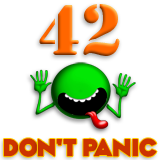

 Reply With Quote
Reply With Quote