Finally after almost 2 months of waiting since ordering it
It has arrived !!!
Unpacking !!!
i've ordered clear plastic box and power adapter to ease the first setup ...
Here it is ... very small - whole computer for just 35$
Connecting all external parts
First boot..
First configuration to select location, language etc....
Network cable connected now as well
Lets put all in that shiny plastic box
And here we are !! - Raspberry Pi OS ...(Linux)
Minor changes in config - and we got internet as well
Installing some missing parts for HD video Playback
VLC failed to play so eventually had to use pre-installed OMXPlayer that had hardware acceleration
And there it is - its playing 1080p movie just fine !!!!
OMXPlayer is bit bulky - has no GUI at all - so next step is to configure XBMC
but it also failed at first attempt - (some missing dependencies) ...but i will run eventually..
So this is my new kitchen media computer !!! only need touch monitor and its done
Welcome to the 42 Amsterdam multiserver.
Results 1 to 15 of 18
Thread: My Raspbery Pi has arrived !!!
-
22-12-2012, 00:02 #1
My Raspbery Pi has arrived !!!
 ....... Always Look On The Bright Side of Life
....... Always Look On The Bright Side of Life
-
22-12-2012, 00:19 #2
-
22-12-2012, 04:01 #3
Update:
Finally ...there is that XBMC (Raspbmc)
Fully operational home theater ....
Installation was kinda weird - had to install complete OS with prepackaged XBMC in it ...but who cares ? ...it works !!!!
Almost all works , xvid and h264 - no problemos (mpg and wmv - nada... )
Anyway - no need for that crap .. those other formats are mucho bettero ....... Always Look On The Bright Side of Life
....... Always Look On The Bright Side of Life
-
22-12-2012, 18:36 #4
-
22-12-2012, 19:53 #5Senior Member


- Join Date
- Apr 2012
- Posts
- 296
Hmm, this thing can probably run faster than my PC

-
22-12-2012, 20:27 #6
 ....... Always Look On The Bright Side of Life
....... Always Look On The Bright Side of Life
-
22-12-2012, 20:56 #7
-
22-12-2012, 21:30 #8
-
23-12-2012, 07:13 #9
Raspberry Pi installation
Well first of all - lets clarify some things ...
RPi - was designed for educational and DIY purposes...
It is low cost SoC (System on Chip) computer.
But dudes who maded it - made it "too good" ..it is just a candy ...
..it is just a candy ...
Even that it has limited memory - its interns are pretty impressive ...
Hardwere video decoding , accelerated 3D rendering ..(with OpenGL)
It is a beauty!
I got it 2 days ago ..but 1 day was enough to test it ..
First impressions:
1 - its slow
2 - its fast
3 - it works
The company that designed it - prepeared it pretty well ...and community of DIY freaks took it over...
right now - there is a bunch of software available for it.
My first goal was to create kitchen media computer ...
and while doing that i wanted to test all other possibilities i can explore later for my other projects
Installing RPi OS - is pretty strait forward - ...copy to SD - start up - use it
there is a choice of different OS's presented for this device - (http://www.raspberrypi.org/downloads)
Here i'd like to cover few steps for those that are not familiar with linux.
I'm not the guru my self - so it also took me some time to find it all out...
So lets start:
First - you have to decide what will you do with it !!
Posibilities are endless : (as example)
home automation ..
robotics
entertainment
space exploration
As I already noted - i wanted to make a home theather from it ..
After installing RPi "Wheezy" - an OS that is quite enough to start from
I've tried to play some media ... boohoo - its linux ... you got to do everything your self
- its linux ... you got to do everything your self 
1 - lets mount an windows share ..
Mounting - is pretty easy ..if you know where linux is being stupid ...
so lets say you want to mount a share on your comp that is named as "music" and your computer is located at //192.168.0.1 on local net
usualy - you just do this:
1 - create an directory somewhere ...(for example on your desktop)
mkdir /home/thatsme/Desktop/Music
2 - then you mount the remote share:
sudo mount -t cifs //192.168.0.1/Music -o myusername /home/thatsme/Desktop/Music
Now we can lean back and start cursing that freaking linux - coz that wont fucking work ...even it is specified in documentation that was outdated 5 years before it was published.
but who cares - we are the DIY dudes - we dig dipper...
after hours of searching - here is solution that does works ...
sudo mount -t cifs //192.168.0.1/Music -o username=myusername,password=bladibla /home/thatsme/Desktop/Music (it will be documented in 2017..dont worry...)
it is absolutely no mater that we expose the password like that - coz linux is a secure system ...right ?
I'm absolutely being sarcastic - coz this is the ONLY way to connect to windows share ..(do not even boter to install samba ..it wont)
But enough of sarcasm - we'll have more opportunities for it later...
Lets install a home theater -
There are 2 to choose from at the moment:
1 - Raspbmc
2 - openELEC
Both are using existing XBMC software but in a different way (it is actually complete RPi OS with preinstalled XBMC)
I've tested them both:
Raspbmc:
Solid but overloaded:
1 - CPU is at 100% all the time
2 - HD movie playback goes fine but it stops for exactly 1 second every few minutes
3 - It feels slow as well ...(i know - RPi is not a fast board ...but rendering 3 words on the screen should be easy enough)
4 - Network settings are ignored (dont try to fix it manually - you'll loose network completely)
openELEC:
Solid and paranoid:
1 - CPU is at 97% all the time
2 - HD movie playback is flawless
3 - Whole system is set to "read only" ..making it quite annoing to modify...
4 - Network is fine. if you want to set static IP - its possible (dude who made it has an android ...so you'll have to deal with a single number instead of netmask ..) settings are not ignored.
I've tested them both and my choice was "openELEC"
its more compact ...but screw that - HD movies played fine...no delays or stuttering...
so lets install that one
for that you need:
1 - extra SD card ( 2Gb ) (extra card is optional ...coz if it is primary use - you need just one)
2 - internet (with configured DHCP ...coz if you have manual config - it wont work)
3 - Disk Image Software (https://launchpadlibrarian.net/10291...ger-binary.zip)
4 - hmm - some bier and 1 hour of time
Steps:
1 - download the OS image at - http://openelec.thestateofme.com/ (select the newest one from the bottom (the ".....img.zip" one))
2 - plug your SD card into computer and star DiskImager...
3 - Select unzipped .img file of openelec OS...
4 - click "write" ....(its just ~900meg - so you wont have time for making coffee)
5 - done - plug your SD card into RPi and start it up ...
after starting - it will continue installation and download remaining parts of the software...
(here - if your local net is not configured (DHCP) - you might get stuck till you fix it )
once its all done - it should just boot up into working XBMC environment...
after that - you sure need to map a few drives from your local net to get some media right ?
look a bit up in this post - you'll find how...
You'll need some SSH software to login into your new XBMC ...(best suggestion is putty...google it)
login info :
user: root
pass: openelec
But here is a "BUT" ..
Direct mount works fine ...OS is not stripped to to last bone ...cifs support is still there...but
if you want to "auto" mount your shares on boot
modifying system wont work coz its "read only"
(do not even try to modify /etc/fstab ... or /etc/rc.local)
here are some solutons:
http://openelec.tv/forum/76-network-...omount-at-boot
basicaly:
you have to create autostart.sh located in /storage/.config
that would contain your mounting commands:
something like that:
#!/bin/sh
mount -t cifs //192.168.0.1/Music -o myusername /home/thatsme/Desktop/Music
but in case of openELEC: (there is no home dir)
mount -t cifs //192.168.0.1/Music -o myusername /storage/Music
This has to do with completely paranoid setup of openelec that stripped system down to the bones and locked it down
(and lockdown was motivated by security issues ...yes of coz ...
...
i've 1000 chineese outside my window who would like to break into my raspberry pi right now ...i see that they even fighting between each other who's gonna be first)
Anyway - it works!
And works better than the other alternative...so beat it ...
Here are some tips as well - that will allow you to change OS internal settings (advanced users) if you want to.
http://youresuchageek.blogspot.nl/20...enelec-on.html
Conclusion:
RPi - is a nice platform for everyone to tryout the skills and develop other products for "newly" discovered RISC processors..
It might not offer alot for some...but those who spend hours and crates of bier while programming PIC processors -
already exploring the not yet fully discovered potential of this board...
(damn..im gonna write a book after this post) ....... Always Look On The Bright Side of Life
....... Always Look On The Bright Side of Life
-
25-12-2012, 01:03 #10Junior Member


- Join Date
- Apr 2012
- Posts
- 13
Nice one! Mine arrived some days ago, but i've to wait till...tomorrow
 gifts unpacking
gifts unpacking
Gonna doing smth with GPIO (there's a python module for it ) and sensors and probably smth more software-side
) and sensors and probably smth more software-side
I'll post a pic of my "case"
-
25-12-2012, 22:17 #11Junior Member


- Join Date
- Apr 2012
- Posts
- 13
Here it is

Temporary no-cost case


Pins-protection mode ON


-
25-12-2012, 23:31 #12Senior Member


- Join Date
- Apr 2012
- Posts
- 296
LOOOL nice one Provocation

-
26-12-2012, 16:33 #13
-
28-12-2012, 14:47 #14Junior Member


- Join Date
- Apr 2012
- Posts
- 13
Indeed

-
30-12-2012, 17:33 #15
looool were you good at building lego forms?

Thread Information
Users Browsing this Thread
There are currently 1 users browsing this thread. (0 members and 1 guests)



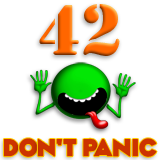

 Reply With Quote
Reply With Quote






