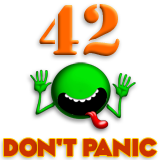Welcome to the 42 Amsterdam multiserver.
Results 31 to 45 of 49
-
31-10-2018, 19:54 #31
-
02-11-2018, 14:29 #32
-
11-12-2018, 22:59 #33
Hi guys...
found this juwel on the net while looking for solution for the bad sync problem:
https://steamcommunity.com/sharedfil...?id=1437344459
with some interesting tips:
of coz ...just added it to my server .... thought why not ...
guess what ...- bad idea ...
First of all - default sync check frequency is 1.0.... 1 second
default sync check buffer is 60 ... so ...good for 1 minute
according to the tip from damn dude from steam
speed is changed to x10 times the default value ....(10 times per second) ...i hope that helps...- still checking
BUUUUT ... LOL ... dude advised to set the sync buffer to just 6....
guess what happen ...when players were changing resolution .... just during that time - client FREAKING STALLS !!! for few second
with frequency of 0.1 ... and only 6 buffer ... everyone got kicked for not receiving the check ...
I'm still gonna go ahead with testing higher sync check frequency ...
but for everyone else who wants to try this ....keep in mind the ratio between those two parameters...
0.1.. = 10 times a sec
if client stalls ...for few seconds ...changing resolution ...or other parameters...
you got to give him some time ...to comeback ...
the default value was 60 ... 1 minute...
so - if changing frequency to 0.1 ... - buffer surely should be not 6 ..... but 600
to still give 1 minute delay to the client...
I cannot write comments on steam ... but if someone can - could you tell this dude - he's a... bad person ...giving bad advises...Last edited by Ostap; 12-12-2018 at 05:22.
 ....... Always Look On The Bright Side of Life
....... Always Look On The Bright Side of Life
-
12-12-2018, 16:38 #34
Yes I will... I actually happened to know this "dude" ... Well turns out this dude is not a dude but a woman... A friend told me about her - she is a veteran from Unreal Tournament community and a programmer... My friend said that she likes SS... but never actually got to play in anything other than SE HD (where she is a master or something - ok i don't doubt that)... in Classic FE she has merely 10 hours, and on SE 12 ... and I know for a fact that she did not play before Steam version released... So how can someone take advice from such a person? Who maybe does not know all the features of the game let alone analyze them and even make guides on random topics... coz this stuff does not take 1 day to figure out
She probably only went on a dedicated server hosted on that (or maybe a nearby) network ... and the only thing that saved the "high ping" issue that was originally adressed is 2 (or I can say even 1 coz 1 of them does not actually work as intended) commands... the server tweaks are completely irrelevant to the issue and probably took a few minutes of testing different values ... and after that we can call it a day I guess because we saw some random improvement of 50 ms that we don't know what exactly caused it but it does not matter... Some of this advice is indeed bad and also from not really a very reliable source
I knew from the beginning something is not right about this person... I mean just look at that profile introduction)) But meh ... who knows...
-
12-12-2018, 21:19 #35
Damn) The author just does not give up and not get the point)
@Supersniper98™
This guide only works properly if both client and server are using a good connection and a good machine. Also the client should have low ping with server itself. Competitive gaming with 80 ms ping is and will never to be seen anywhere in 2018. If your goal is casual gaming, this guide is not for you.
-
12-12-2018, 21:43 #36
-
14-12-2018, 03:21 #37
After few days testing the ser_tmSyncCheckFrequency at 0.1 ....
there seems to be lot less bad sync cases ...
Some still do have it ... but not that much
I'm gonna keep this setting for while longer ...Last edited by Ostap; 14-12-2018 at 04:39.
 ....... Always Look On The Bright Side of Life
....... Always Look On The Bright Side of Life
-
14-12-2018, 06:44 #38
Yep ...there is a difference - a lot less of bad syncs ...
Testing ser_tmSyncCheckFrequency = 0.05 starting from today ...
ser_iSyncCheckBuffer is of coz set to 1200
20 times /sec ... ....... Always Look On The Bright Side of Life
....... Always Look On The Bright Side of Life
-
16-12-2018, 14:30 #39
Why can't you? Does Steam have a system similar to Windows users rights administration (User A can write and post, User B can't)? Or what?
Anyway, this tutorial, with the proper editings, is quite interesting for me, I can try to start a Coop again when my brother comes back.
He last year bought an ASUS (a very good laptop for Serious Sam - I hope to display its specs next week - even if it has an AMD processor which is Dual-Core and I didn't notice this earlier), but he got a lot of bad syncs when he attempted to play on my DefaultCoopSE. He has Steam version. I tried replacing the dlls with the mine ones (they actually were Politician's ones...), but nothing worked. I'm pointing they (the bad syncs) may be caused by preinstalled bloatwares on his laptop that slow it down (because he had frame rate lags an I didn't edit the previous configuration in an advanced way: only changed the local IP). I will also write this to Melody, too. That's why I asked her on her tutorial.
Back in 2012 we have had a modem that Telecom brought to us in pairs with the restore of the internet line. At that time I didn't understand anything of Sam tweaks, but I remember we played SE on my dedicated Coop flawlessly, without disconnections due to bad syncs. And we also had low ping, playing in WiFi!
From 2015 to last year we had a TP-Link W8961ND (the last modem that gave me teleports and other net glitches in Sam with predictions and predictionsteps ON; but also: the first modem that didn't give me that stuff above when I set all prediction variables to 0). We now have an AC1200 (still TP-Link) and it is working "good" for the line we have.
And, yes: Melody is a Serious Sam HD player, and she also rented some servers (I think in Milan, since it is/was an usual location also for Quake Live italian servers) for that game. But some months ago (my last visit there), she wrote "(Not Managed by me)" on the server names appearing on the list.
She also joined the Steam discussions about Ultimate Arena, the game by Zeb89, since this game uses Unreal Engine 4 and its communtity and player base is practically almost 100% italian.
She came there for explaining peer-2-peer and NAT issues on the game servers, even if she didn't (and I think she nowadays doesn't) work at this game developement.
The main explanation was: servers do crash because of players with unstable connection and ping, after they join a stable server with 4-5 players who also have stable connection. I read those threads in middle 2016, that's what I remember. In synthesis this is the substance of the posts she wrote.
If for "profile introduction" you are referring to the fact this girl/woman has been rewarded for having a high I. Q., then.... Damn, I wouldn't like to know if she had been a maths olympionic or a chess champion! Those people are generally very smart, but also sometimes strange...
ага, да))) Бугага!!!


Hey, Sniper: do bulgarians even write multiple parentheses inside the text, as well as russians?
So, can even 0.05 be possible? I thought 0.1 was the absolute minimum; maybe it could be 0.01. Which would mean: ser_iSyncCheckBuffer=6000?Last edited by Marco; 16-12-2018 at 15:27.
-
16-12-2018, 17:08 #40
Steam account is limited until you spend 5 $ so you cannot write comments/add friends etc (had this issue until this year because I am poor lol)
Not only that, why so much bla-bla on a Steam profile? And if you want to tell who you are, just say the basic not that you are a genius...
No I don't think so... I just spent too much time in Russian community so what did you expect)) Even my English starts to deteriorate from it man...
-
16-12-2018, 23:56 #41
I see no any limits to it in the code ....but ... i think each game tick is about 0.05 time of the second ... maybe 0.04...(25/sec)
so going lower than that would not make any difference.
After 2 days running at 0.05 .... - there are bad syncs ...though a lot less than before
Thus - there is a BIG difference in having this setting set to higher freq. ....... Always Look On The Bright Side of Life
....... Always Look On The Bright Side of Life
-
23-03-2020, 16:30 #42
Update: I know this doesn't prove anything, but I managed to reduce the needed steps to connect to 42Amsterdam when using Tracert.
IP at step 2 has been deleted because I noticed it was the same as my speedtest.
This morning, while being forced at home for COVID-19 (I didn't get it for now, I mean for the risk to get it), I've read something about Realtek PCIe FE Family Controller, and looks like you have to deactivate everything except "Flux Check" or whatever it is called in english (I have it in italian).
When trying a Ping test, instead, looks like it is steady between 61 and 64 milliseconds, with TTL 116.
-
24-03-2020, 18:58 #43
I'm kinda not sure...that you can do that with just adjusting your network adapter settings
I mean topology of the Internet - changes when required - if one server is TOO buzzy - traffic will be redirected
route tracer - shows you most recent path ...but it can change few minutes later
You can compare internet package distribution to a droplet of water running down the spider net
it will follow the lowest resistance path ....(at least that's the idea)
In reality of coz - paths are defined by your provider - and in this case lots of "hidden rules" apply...
For example - the NET NEUTRALITY ...if you read about it - is the rule that disallow providers to prioritize traffic based on their own rules ...(for example - give more power to video ...and screw the rest ...coz video company paid more ..)
As of today - NET NEUTRALITY still exists... but america been fighting it for decade ...to remove it ...
In any case - RIGHT NOW (coz of the pandemic)...this rule seems to be abandoned ... becase alot of people working from home ...so - providers DO prioritize some traffic over the other ...to provide more or less usable internet for everyone...
---------- Post added 24-03-2020 at 18:24 ----------
When provider sold you a 100/100 connection .... it's in no way means that you are alone entitled to those 100/100mbit you are paying for
every provider on earth .... sells this package to more than 10 people - because not all those people will use it at the same time.
Except now
 ....... Always Look On The Bright Side of Life
....... Always Look On The Bright Side of Life
-
25-03-2020, 14:11 #44
Yes, I know that your provider decides how much bandwidth they will give to you... and that you cannot receive 100% of speed. It also depends on how far are you from your cabinet (especially for ADSL connections) and how many users of the same line are there before getting to you (at least in the countryside... in my case, I am where the line ends).
About the steps from Tracert: are you saying that routes depend on provider? Hmm, then we made the right choice: this means that Vodafone is better than italian Telecom (even if they use the phone/internet lines built by Telecom by the years). I mean: reduce necessary steps to connect from 17 to 13 and reduce ping from 91 to 60 is good, isn't it? Even if that result is based on two different tests with two different ISPs. But I can give more tries and then calculate an average ping and steps... EDIT: when you mean "too buzzy" server... Does this explain the "Request Dropout" that Tracert prints onto the command line while tracing?
About COVID-19: the news also say that the providers are not only giving much more speed to users, but also that NetFlix and Youtube aren't using HD anymore just to reduce bandwidth consumption and so to avoid too much congestion in their networks.
-
28-05-2021, 13:29 #45
On my new build I've noticed some weird behaviour by Sam. I had frame rate drops on some maps, both DM and Coop.
3 examples:
- Sierra de Chiapas, huge drops to 15 when getting to the entrance of the secret hall of fame;
- Valley of The Jaguar, both rooms with bouncers;
- Little Trouble, basically when you reach the black surface or when you are in the main hall next to a 25 armor (but I didn't verify what zone, if it was that of 25 health or 50). I got lots of yellow spikes when playing ST some days ago and couldn't aim properly.
But it is only on the old Sam. In fact on HD version, or even Serious Sam 2 and 3, I never drop below 125-130 (when V-Sync is OFF, of course).
And: later games stress a bit PSU (some hot air comes out), while old Serious Sam doesn't.
I had the patch mentioned here, but in the ATI Radeon script I'm interested in (I have an AMD Radeon card) basically there's no difference at all.
I found a guilty. It is Direct3D mode! When I've set display mode to OpenGL, frame rate became white forever and I tested last afternoon on Coop 09 (with the old settings I couldn't have the time to aim at Reeb fishes with Minigun when The Pit level starts) and then at night on Survival of the Sickest server. Finally a stable ping too!
Finally a stable ping too!
Tested offline LT and Red Station as well and I don't have those annoying drops anymore. Now I can adjust mouse sensitivity properly.
Additional note: for some reason I can't set refresh rate other than Default in OpenGL mode, or the game will become windowed in 640x480 resolution, stating Last set mode failed!. It is possible on Direct3D only...
Thread Information
Users Browsing this Thread
There are currently 1 users browsing this thread. (0 members and 1 guests)
Similar Threads
-
In-game Messages To Admin
By Ostap in forum Post boxReplies: 4468Last Post: 22-04-2024, 18:22 -
Game cheating or cheating the game
By Evolta in forum Chit-chatReplies: 23Last Post: 28-07-2012, 05:24 -
About our game
By Zeo in forum GeneralReplies: 5Last Post: 26-06-2012, 12:37



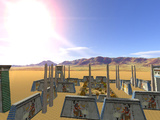


 Reply With Quote
Reply With Quote