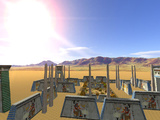Hmmm, ok... Let's tidy the room.... err, I mean: let's put things in the right order!
Do I have to set cyrillic languages in "Regional Settings" or "Non-Unicode Settings"?????????????????????
Last monday I tried changing non-unicode from russian to belorussian, but the only thing I obtained was that system replaced latin-extended-ASCII letters with cyrillic fonts.
Example: I have downloaded, a while ago, a 2017 mod for F1 Challenge 99-02. It is in portuguese. Look at its 3DConfig tool how non-unicode belorussian changed fonts:
The correct words are:
And... I was wrong about PersistentSymbols.ini: it didn't get totally reset. But at least video, audio and sam_bAutoplayDemos yes.Informa?oes do sistema
Vers?o do DirectX
Triangula?ao
N?vel de Detalhes
N?vel de Detalhes
Condigura??o do Hardware
V?deo
Avan?ar
Avan?ado
Also, I can't add symbols even one per time. Looks like the file doesn't want to go over 466 lines and 23 KB of size...
It allowed me before and now no more. Tried removing "Read Only" attributes and taking ownership.. no way!
I can try changing regional settings... It will mean: learn slavian languages written in cyrillic!
If belorussian fails, I'm ready to set ukrainian (was just watching football last wednesday on an ukrainian stream...) or bulgarian.
Another try I could do is a deep search inside the game code (I have 1.07 sdk even if I understand C++ or programming less than russian...) and discover where console chars etc are located.
EDIT: for some reasons I can't show the F1C 2017 screen...
Welcome to the 42 Amsterdam multiserver.
Results 16 to 30 of 59
-
10-11-2018, 16:23 #16
-
10-11-2018, 18:16 #17
Ouh my.... what happened to the poor file?) Nothing should reset, only too much new data should be getting rejected - also I have 547 lines and 27 KB data)
Anyway don't edit the .ini by notepad, maybe something interferes, just go in-game and write your variables in the console like you would in PersistentSymbols.ini, it will work...
(also putting them in a separate .ini script and putting that in Scripts/Commands and later typing the name of the .ini file in the console also works)
-
11-11-2018, 13:51 #18
Fine, thanks to this suggest I have finally managed to insert the persistent strings. Let me say I first tried to put a ".ini" list of persistent strings, with the layout you suggested in your first reply, in command folder, but it didn't load. Then I typed an example in console:
I exit the game and edited PersistentSymbols on Notepad++ once again.-> /persistent extern CTString a = "b";
-
Say()
SayFromTo()
-> /Say(A)
^o^cf2f2f2^f4<^f3<^f4<^cffff00^f5-^f3-^f2-^f3_^f5-^i^cffffff^f4Mar^f2co^cffff00^f5-^f3_^f5-^f3-^f2-^cf2f2f2^f4>^f3>^f4>^r: ^o^cFFFFFFb^r
stopping game.
It now allows me to add 16 lines per time.
Since I still get ASCII fonts on the console, I looked at Windows guide. In "Language and Keyboards" folder from Control Panel there should be an option to change language. I don't have it.
A search on Google says that I can install foreign language packs on Windows 7; and russian, bulgarian, ukrainian are compatible with any internal language installed on the OS, but....
I can install them via Windows Update only.... And Home Premium version is NOT allowed to do this, only Enterprise and Ultimate!
(btw, other languages such as belorussian, bosnian, etc, need an internal language DIFFERENT from italian even if I can download them from this link --> note that for some reasons belorussian is called "bosnenski" but its original name is "belaruskaya mova"; note 2: I provided the link in bulgarian because the english version only applies to Windows 8.1 and 10; obviously there is an italian page which matches 100% with the bulgarian one)
So, on the net I found this software called "Vistalizator" (the "smart" russian program that Ostap was referring to?) and I dowloaded russian language pack from its site.
I installed the language last night, as "Express" and not "Internal". But I didn't have the latest version, so I was unable to login!
Only mouse pointer with black screen. So I restored previous system config and today I'm going to do that a bit different.
I say this because looks like you have a cyrillic language interface by default. On my regional settings I have all languages, but they only translate date and time format and such things. But language interface on folders, Control Panel apps, booting texts (Starting Windows, Safe Mode...) etc is still italian.
I want to try this solution because VBulletin forums (such as 42Amsterdam) have the same problem as Sam: when language is set to italian, I can't see cyrillc fonts, but only the croatian "Đ" as it appears on my Serious Sam console. But for the forum I set a different language and I see cyrillic, georgian, japanese, etc fonts. I would see if this happens on Sam by installing russian, bulgarian or some else cyrillic language.
It will mean, as I said on the previous post: "Marco, it's time for you to learn russian". The problem is I wanted to learn ancient/medieval slavian first!
PS: I still can't upload that damn screenshot of F1 Challenge 2017 mod tool... It's a PNG, maybe I should convert it to JPG.Last edited by Marco; 11-11-2018 at 15:12.
-
11-11-2018, 18:10 #19
No I use English..... and why do you use Italian? I would never put anything else than English because the translation is confusing and in many cases does not help... it only helps if you don't know at all English, which you clearly know (or what?)
Wha? This is equivalent of me saying I wanted to learn Ancient Greek) That is suicide)
-
12-11-2018, 20:42 #20
I have italian because my OS is an OEM that already had it by default.
So does this mean that "English (US)" is just enough in order to see cyrillic fonts on Sam????
However, thanks to your solution at least stats page can read my cyrillic. I can't post the picture, but you can see in "Messages to Admin" on Stats page. At this point, I'm wondering if I reached the limit of attachments or what....
Anyway basically it is pretty easy to use the /Say() system, just a bit long but not that hard.
About this. Looks like my OS doesn't like russian at all. I have downloaded fciv.exe, for viewing if MD5 Checksum was ok and it is. So the language pack is not damaged or it has been downloaded flawlessly.
After following the wizard and restarting system, always black screen with pointer before login. And I have to restore previous configuration again.
Another way could be to "force" the italian language pack to insert cyrillic fonts, but... this is hacker subject, I can't do anything about this.
Or.... Upgrade to Enterprise/Ultimate. But, still: I don't have a serial number. Sorry, my OEMs of Starter and Home Premium are both "originally-original", Starter was pre-installed on the netbook I bought in 2013; and Home was from an old Samsung RV-520 I bought in 2011, which I kept the case with serial number only (its motherboard in 2013...

 that's why I replaced it with netbook at that time).
that's why I replaced it with netbook at that time).
Also, I have to add a correction: PersistentSymbols allows me 15 lines, not 16.
I want to, mainly for lexical reasons. I hope it is "the same" as latin, because at high school (or lyceum... or I don't actually know how it is called...) I have been studying latin during 5 years and I learnt to understand/write better in italian and I discovered a lot of similarities between latin languages (even romanian, although it has some slavian/bulgarian words: morcov, portocale, etc..).
I don't want to talk to croatian, serbian, bulgarian, ukrainian, russian people by speaking ancient slavian. It only serves me to understand origin and evolution of slavian words so I can understand the "same" word in different languages and how is it used. I assume that "mova" used in belorussian has the same origin of the polish "mowa", for example, but they are used in different ways.
A "latin" example I could do is between italian and spanish.
The verb "salire" in italian has different applications. Usually it means "to go up".
In spanish, the verb "salir" ("sair" in portuguese) means "to exit". They have to say "subir" for "to go up" ("subire" in italian is "to suffer").
Also, sardinian "torrare" ("torrai" in the south) means "to go back" (or "to return" if you prefer).
In spanish "torrar" means "to roast" instead! I made a gaffe about this, when talking to spanish people years ago!





And, after that I figured out that in italian there is a word used similarily but it is used mainly for coffee: "torrefazione". "Caffè torrefatto" = "roasted coffee", even if we usually say "tostato".
Then, and I hope to finish OT (this is a discussion about adding cyrillic to english Serious Sam, lol!), about ancient greek I could tell you that I have 1 out of 3 brothers who studied at classic high school/lyceum and he has been studying it for 5 years (both greek and latin)!
Also, in Sardinia we should learn greek (but we don't do) more carefully: ancient sardinian (1000 A.D.) was aready latin but it was written in greek fonts. Sardinia was part of Eastern Roman Empire and then we were orthodox until 1100-1200 or so.Last edited by Marco; 13-11-2018 at 09:50.
-
05-12-2018, 20:16 #21
UP
Last night I opened my copy of saved past logs with Notepad++.
Well, if my memory is correct (don't want to check right know), I wrote that I was unable to see cyrillic fonts on Notepad++ after I typed them in Serious Sam console by using /Say().
Sometimes when I open a txt/log file with that tool, there is on the right bottom a line that says which code is the Notepad++ using. It was ANSI.
When I changed it to UTF-8 I was able to read correctly what I wrote in console.
But it is not over, yet! If I set the format "Western Europe" with subcode "Windows-1252", I see exactly the same extended latin/ASCII fonts as on Serious Sam console.
Whereas, if I set "Cyrillic" with "Windows-1251" first and then UTF-8, I see what I was intended to write.
Look below how I mixed latin with cyrillic in console. Since I see the game replaces cyrillic with ASCII or extended latin, I attempted to write "Spain" in spanish, but using a cyrillic font.
Here it is how I see it in console:
And this is what I really wrote:-> /Say("e"+"s"+"p"+"a"+c+"a")
^o^cf2f2f2^f4<^f3<^f4<^cffff00^f5-^f3-^f2-^f3_^f5-^i^cffffff^f4Mar^f2co^cffff00^f5-^f3_^f5-^f3-^f2-^cf2f2f2^f4>^f3>^f4>^r: ^o^cFFFFFFespaÑ a^r
-> /Say("e"+"s"+"p"+"a"+c+"a")
^o^cf2f2f2^f4<^f3<^f4<^cffff00^f5-^f3-^f2-^f3_^f5-^i^cffffff^f4Mar^f2co^cffff00^f5-^f3_^f5-^f3-^f2-^cf2f2f2^f4>^f3>^f4>^r: ^o^cFFFFFFespaцa^r
PS: I abandoned the idea of installing russian or else cyrillic language pack. If I buy a new laptop for Christmas, and if Windows 10 has the same multiple language packs installing possibility as Windows 8, I could perform an install of russian language pack on the new OS.
For installing russian or other language pack on my current netbook, I should:
- Format the HDD;
- Insert the USB pendrive with the 32-bit Windows 7 ISO burned with that CD/DVD burning tool proper for creating a Windows ISO (I already have);
- Install the OS again, but WITHOUT SP1;
- Try a new attempt with Vistalizator, being not sure it would work...
It is way too long.
I have to retrieve some informations about foreign language packs installation on Windows 10.
Back in topic, looks like Serious Sam uses UTF-8 code with Western Europe fonts maybe based on the american keyboard.
But, for writing in chat, it uses the OS native language...
-
06-12-2018, 17:56 #22
Yes I think you should do that 100 % - your experience in SS will drastically improve... it is like when I moved from a Direct3D on a slow laptop (OpenGL was bugged and it took ages until I found how to make it work... it was already too late) to an OpenGL on my computer) the first was 20-50 fps and other is 200-400 fps))
P.S.: Aside from SS experience.... your notebook is slower than my old Windows XP computer.... so just for the sake of browsing internet/programs etc you need it... because it is 2018 (2019 soon)
-
09-12-2018, 14:31 #23
What do you mean with "buggy OpenGL"? If you are referring to the impossibility to set it, getting the message "Last Set Mode Failed!" after the internal game system restored the default 640x480 Direct3D, just quit the game and delete PersistentSymbols.
I had this issue 2 months ago and I solved this way.
Or what do you mean else?
About the laptop, I'm going to choose a new one which has an AMD processor.
Look at the comparison with my current one. In another thread I wrote the Atom N2800 had 4 cores, but I was wrong: it has 2 cores and 4 threads.
Since it appears 4 times on the hardware devices list, I got confused by that.
Well, my netbook is not that slow when I use Chrome. You should open 15-20+ tabs in order to stress it!
It is a bit laggy when I'm watching football on Livetv (a russian site which is now blocked in italy.. and its italian version is badly translated), because Tor is also buggy.
I've got a little speedup (in the System, not in Sam) changing the resolution from 16.8 million colors 32-bits to 65536 colors 16-bits. It also deactivates AERO by default, if it sees that theme is ON.
No doubt, I agree with you for some programs: when I use OpenOffice for creating PDFs (if I have to scan some papers and send them), or Sony Vegas for videomaking, I certainly need more speed.
Serious Sam however is not the main reason I want to change the laptop. The keyboard is also a problem when I have to write, because the buttons are very close one to each other!
Was your old XP machine a desktop?
-
09-12-2018, 19:37 #24
Yes that - i remember i solved it by setting the game to 640x480 on a stock preset (like Speed) and reboot the game several times and it would allow OpenGL again... and then not change some specific settings inside of Advanced Options or it would occur again
I doubt that last number... my old notebook was slow on Chrome and Mozilla as well (you can only say it is slow when you test it on something faster - for example here since i moved from that notebook to my PC, every time i get to use the browser there it is painfully slower compared to what i get here)... and it had Pentium and 3 GB of RAM... it highly depends on what tabs you open, too...
USB keyboards exist) and they are much more comfortable to use than the stock one on the laptop - also not that hard to carry around...
[/QUOTE]
Yes it is a desktop... it is 15 years old
-
31-07-2019, 23:50 #25
UP
Good evening everybody. It's been a long time since I'm not booting Serious Sam anymore. Real life business aside, let's say I was "studying" some pretty good old stuff about emulators, such as how to use an Apple II (never been an Apple/Macintosh user, btw) on Windows or how to use the real MS-DOS environment (NOT DosBox!!!), how to install the oldest Windows OSes from pre-95 era (thanks to my uncle's old pc from 1994 that I revived).
Ok, two days ago I got back on the fonts stuff for Serious Sam. I still had a russian patch for Sam 1.05 I downloaded in 2018. Inside its Fonts folder, there are some fnt and tex files (which are used by the first ones). The tex, if converted to tga, is practically the font map with simple latin letters A-Z (no special ASCII chars) plus cyrillic letters that replace the ASCII themselves.
Now, when checking old demos with russian players appearing (such as a certain Макс last november) during my games, I can see names correctly written in cyrillic, both in playername and in console.
Then the only problem remained to write in cyrillic. I remember I already wrote somewhere in the posts above that Sam reads ANSI char maps rather than UTF-8 ones. Then I saved PersistentSymbols in ANSI instead of UTF-8 from Notepad++, and it worked!
Also, with the new font map in, Sam can read cyrillic even after I changed non-Unicode language back to italian (and then rebooted).
There is only a little flaw: the "ё" is missing on the fonts table, so when I type it from the command "Say", it is not shown or a "space" replaces it. I tried to add it by editing the tga with paint.net, but I get an ID Chunk error (expected "TVER" but found " ") and the game won't boot anymore (I fix this by placing the original russian fonts inside the folder again).
Note: the app I'm currently using for conversions from tga to tex is called Slimtex, a tool for Grand Prix 4. The weird fact is when I try loading the orginal Sam's russian tex files, this application gives an error message "Not a tex file" (wtf...). But it can load tgas that I can convert into tex (causing the ID Chunk error above, even if my guess is that the error is caused by an erratic editing from paint.net).
Look here.
Angelo made a font editor, but I can't use it.
At this point, I was wondering what program did the russian patchers use for these fonts (paint.net NOT for sure). It would be cool to merge extended latin fonts with cyrillic ones in one file. But I'm afraid Serious Sam can't handle a table larger than 256x128 (even if Angelo's program allows you up to 2048x2048). There is some space only for some fonts, I guess.
You were right. Maybe I already wrote it, but some apps had cyrillic fonts that replaced extended latin ones. On Outlook 2000, the "ì" was replaced by "м" and the "ù" by "щ". So imagine reading the days of the week in italian with cyrillic fonts: lunedм, martedм, mercoledм... or some words like "più" ("plus" or "more", depending on the context) that became piщ...


No, Ostap, Sniper was right on this one. How did you replace the fonts? If putting the "fnt"s into the compressed folder didn't work, just put the folder "Fonts" from 1.05 russian patch (I assume you have it) in the main directory... If it won't work either, then Windows 10 is totally crazy (I have Windows 7).
Well, 2 months ago I've just revived my old PS/2 Chicony KB-5916 (unused since 2011) by buying this from Amazon:

-
01-08-2019, 13:28 #26
Yep well I thought so, although it is strange... maybe Ostap had some problem with priority (Gro/File) but again don't know because he unpacked it too
Yes but don't worry... Russians skip this letter very often and just use "е", they know when you read it as "ё"
It works on Windows 10 too... a friend tested it and it worked for him as well)
-
01-08-2019, 21:30 #27
The "Fonts" directory from the "gro" is archived as a subdirectory of SE_100, so when you unpack you have to specify the correct path. Or it will create a SE_100 folder in the main Sam directory, with "Fonts" inside (at least on WinZip and WinRAR... 7Zip is different). I did this check when I wanted to find out which one of the two folders (I extracted SE_100 content like this, and then replaced the files, then I moved it on the desktop and copied the "Fonts" folder from russian patch into the main directory) did replace the characters map ingame. Guess what? I deleted SE_100 folder (I still have it zipped inside the gro).
That for sure. But the fact this font is inside "euro" char map and absent on the russian one still remains weird. Perhaps the patcher forgot to keep it (maybe because they don't use it, like you said).
-
02-08-2019, 17:49 #28
Yeah i hate when they don't use it, because it is easily pressable!! Just press "~" goddamn) But nah they just say "it is the same"...
-
20-08-2019, 12:54 #29
Ok, I'm trying to figure out on how to edit the .tex files for editing the font map (at least Console1). Angelo's tool doesn't work, but I've found another website where it is written to use the "Revolution Toolkit" and uncheck an option. I'm downloading this right now (hell, 989.1 MB! O_O .... Ah, I've also found Supersniper's invite on my notifications.. thanks!), tomorrow or in the next days I'll update this post.
In the first link, it is also written that ImageMagick is needed for .tex to .tga conversion. Heh, IMagick is DOS based (you have to open it from command prompt in Windows 7) and I find it very complicated to use. I still have the basics of DOS, ImageMagick requires an advanced knowledge that I don't have yet. Also, it spams a lot of commands that when their loading has ended, some are gone and I can view only from F to later (so, the A to E are not visible anymore)... But maybe I don't need it because I already have "TEX Converter" that worked fine with .tex files of skins.
The main problem, basically, is the conversion from .tga to .tex (tried SlimTEX for Grand Prix 4, but Serious Sam refuses to start with a .tex made from this app).
The .fnt file. I have FONTEDIT, but it cannot open the .fnt's from Sam. I think, though, that .fnt maybe doesn't need editing, since it reads .tex (opened it with Notepad++ and that was the only thing I was able to read there).
On serioussite.ru there are two "Serious FontGEN v1.0". One is online and looks like it reads HTML text only. The otherone has only one working link that redirects you to Oracle Java update (since it is based on Java code). The proper FontGEN dowloading link is missing instead (perhaps "dead").
Then, I remembered about STM creators. You guys do know that mod uses a different font style. I would ask the creators, but I think their forum is no longer active. Also, I won't contact Angelo, because his/her (by looking at his/her avatars, I really don't get if he is a man, a woman.. or a transgender) posts look very outdated, so he/she could have abandoned every project to work in real life or maybe lies under a tombstone in some cemetery...
If I can't create a merged font map, I will only keep this one and live with it.
-
21-08-2019, 16:26 #30
Update.
First of all, a merged extended latin/cyrillic map is NOT possible: .tex file must be 128x128 and you can't enter more than 16 values (16 columns) per row, also you can't get past 10 rows.
The tool that allowed me to convert edited .tga's (with paint.net) to working .tex (without that annoying Chunk ID error) was..................................






 ..................................
..................................
 S E R I O U S M O D E L E R ! ! !
S E R I O U S M O D E L E R ! ! ! 

Yesterday, after reading my post again, I've got an idea: why not try it?

Then I have got two news. The good news is that I managed to add the Ё to the char map. The bad news is I sacrificed the sign ~ (used as a tag part by some clans) for the ё (the capitol one replaced the "`", which is unused), since I've also edited Display3-caps, Display3-Narrow and Display3-Normal.
I added it in downloads section, but it isn't available yet. When it will be, you'll find a README both in english and russian.
Please, tell me whether:
- link is working or not;
- translation from english to russian is correct or not. It is slighlty different from "my" english, if you translate it again from ru-->en. But its sense should remain the same.
Thread Information
Users Browsing this Thread
There are currently 1 users browsing this thread. (0 members and 1 guests)






 Reply With Quote
Reply With Quote