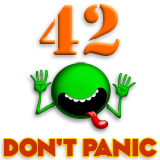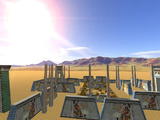Hi all,
I'm opening this thread in order to talk about edited scripts everybody of us uses for playing Serious Sam online.
Yes, I know there are dozen of older topics opened a while ago. But I want to make this one a bit different.
In the first leg, I will show settings that I turned off, which usually cause opponents or coop monters teleporting or left-right fast shaking, fake deaths, etc.
I discovered that mismatches are caused mainly by prediction settings on.
So, I turned all those settings off by setting them equal to 0:
cli_bPrediction = 0;
cli_iMaxPredictionSteps = 0; (I had 15 or 20 before, lol)
cli_tmPredictFoe = 0;
cli_tmPredictAlly = 0; (this one for coop)
cli_tmPredictEnemy = 0; (this also for coop, too)
cli_bPredictLocalPlayers = 0;
cli_bPredictRemotePlayers = 0;
cli_fPredictEntitiesRange = 0;
cli_fPredictionFilter = 0;
cli_iPredictionFlushing = 0;
cli_fPredictPlayersRange = 0.
For some of these, I find someting on the ShellSymbols.txt, which explains how do they work. (you can find it inside the Help folder)
Also, here in 42Amsterdam download section you can find "AdvancedNetSettings", which is a custom menu but also contains some more explanations.
The only command I couldn't find anything about is cli_iPredictionFlushing, which was set to 1 by default.
Anyways, the online experience looks newer for me now. By disabling all predictions, the gameplay looks closer to LAN (except for the little 0,25 secs of delay I have due to my connection... and I use ethernet cable), especially in Co-op. No more teleports or enemies who explode and then resurrect, or other annoying laggy stuff.
In the other hand, instead, I started having some problems with syncronization.
I have frequent "Too Many Bad Syncs" mostly in SE (fishes room in Ziggurat, Valley of the Jaguar, Citadel or Grand Cathedral), especially when arenas are full of monsters and I start failing hits.
It sometimes happens in fragmatches, too.
My doubt is about the command cli_fPredictionFilter. It is 0.5 by default.
Now I quote how ShellSymbols.txt describes it:
cli_fPredictionFilter:
-
Amount of filtering in between prediction errors.
0=no filtering
must be <1, or entities will run out of control.
Since 0 is less than 1, I decreased value from 0.5 to 0.
Any other clues?
Note: I didn't encounter TMBS problems on FE, only SE. Also, I reinstalled the game and patched it with 1_07 Euro patch and GSpy Master server (that dll edited in 07/28/2014), but this problem still persists.
Also, I had other commands set to 3 and I decreased to 1:
cli_bLerping=1;
cli_iSendBehind=1;
cli_iReceiveBehind=1.
Welcome to the 42 Amsterdam multiserver.
Results 1 to 15 of 16
-
25-05-2018, 15:48 #1
Correlation between edited NetSettings and Bad Syncs
Last edited by Marco; 25-05-2018 at 17:39.
-
26-07-2018, 12:16 #2
Some updates.
Well, after many tests, I think maybe I got what is the matter.
The desyncing usually occurs in co-op, but also in deathmatch.
It is quite strange on Red Station, when I'm observing, I see players that start to move randomly after 1-2 minutes and then I get the desync messages from the server.
Example from this log I took from a random game. Now I'm not sure if it was on RS, but I could check player list in stats page. I here disconnected myself before getting disconnected by server:
Initializing TCP/IP...
opening as client
winsock opened ok
getting local addresses
local addresses: Marco-PC (192.168.0.104)
port: 22210
opened socket:
Joining session at: '138.201.82.138'
Sending statedelta request
Cannot load player model:
Models\Player\BlueBill.amc (33) : Cannot open file `C:\Program Files\Croteam\Serious Sam - The Second Encounter\Models\Player\YandereCBZeySSys.amc' (No such file or directory) ()
Sending CRC request
joined
^cFFFFFF^bSAM BOT: ^o^cFFFFFF ^r
^cFF0000: ^o^cFFFFFF^cFFFF00^cccccffWelcome to 42Amsterdam Server^r
^cFF0000: ^o^cFFFFFF^cFFFF00^r
^cFF0000: ^o^cFFFFFF^cFFFF00Type ^cFFFFFF@info^cFFFF00 for SAM BOT commands
^r
^oRussian Actions^r blew ^o^i^c00ff99Vanya109^r away
Cannot load player model:
ModelsMP\Player\SeriousSam.amc (31) : Cannot open file `C:\Program Files\Croteam\Serious Sam - The Second Encounter\Models\Player\YandereCBZeySSys.amc' (No such file or directory) ()
^o^i^c00ff99Vanya109^r poured lead into ^o^f5^cffffff^bSeba^r
^cFF0000: ^o^cFFFFFF^cFFFF00^cFF0000You Have Bad Sync [10 / 60]
^r
^cFF0000: ^o^cFFFFFF^cFFFF00^cFF0000You Have Bad Sync [20 / 60]
^r
^cFF0000: ^o^cFFFFFF^cFFFF00^cFF0000You Have Bad Sync [30 / 60]
^r
^cFF0000: ^o^cFFFFFF^cFFFF00^cFF0000You Have Bad Sync [40 / 60]
^r
: ^o^cFFFFFF^a00?0^AVanya109^r: ^c00FF00is on a killing spree^C^r
^cFF0000: ^o^cFFFFFF^cFFFF00^cFF0000You Have Bad Sync [50 / 60]
^r
stopping game.
On co-op maps I could play some maps flawlessly, but after a while I start to get bad syncs. Sometimes I get desynced suddenly
I have this when:
- I start having lags (somebody at home using wi-fi or even not; or when there are many players, mostly East EU, on the server);
- I reach some map checkpoints (example: Reeb Fishes room at Ziggurat or the big open arena at Valley of the Jaguar);
Anyway, I noticed that other players also have those desyncs. Yesterday it happened to db from Ukraine at the beginning of The Grand Cathedral and then to me.
Also SpiderBlack66 from Argentina and scottecs had this. I have log for Spider, whereas scottecs told me so in italian.
My hypotheses are as following:[...]
^cff0000SpyderBlack66: ^o^cFFFFFFerror socket error 10051 a shit^r
A Reptiloid killed ^o1$1^r
^o1$1^r is riding the gun again
^o^cff0000S^cff0000p^cff0000y^cff0000d^cff0000e^cf f0000r^cff0000B^cff0000l^cff0000a^cff0000c^cff0000 k^cff00006^cff00006^C^r went over the edge
^o^cff0000S^cff0000p^cff0000y^cff0000d^cff0000e^cf f0000r^cff0000B^cff0000l^cff0000a^cff0000c^cff0000 k^cff00006^cff00006^C^r is riding the gun again
^o^cff0000S^cff0000p^cff0000y^cff0000d^cff0000e^cf f0000r^cff0000B^cff0000l^cff0000a^cff0000c^cff0000 k^cff00006^cff00006^C^r blew himself away
^o^cff0000S^cff0000p^cff0000y^cff0000d^cff0000e^cf f0000r^cff0000B^cff0000l^cff0000a^cff0000c^cff0000 k^cff00006^cff00006^C^r is riding the gun again
^o^cff0000S^cff0000p^cff0000y^cff0000d^cff0000e^cf f0000r^cff0000B^cff0000l^cff0000a^cff0000c^cff0000 k^cff00006^cff00006^C^r blew himself away
^o^cff0000S^cff0000p^cff0000y^cff0000d^cff0000e^cf f0000r^cff0000B^cff0000l^cff0000a^cff0000c^cff0000 k^cff00006^cff00006^C^r is riding the gun again
^o^cff0000S^cff0000p^cff0000y^cff0000d^cff0000e^cf f0000r^cff0000B^cff0000l^cff0000a^cff0000c^cff0000 k^cff00006^cff00006^C^r blew himself away
^o^cff0000S^cff0000p^cff0000y^cff0000d^cff0000e^cf f0000r^cff0000B^cff0000l^cff0000a^cff0000c^cff0000 k^cff00006^cff00006^C^r is riding the gun again
^o^cff0000S^cff0000p^cff0000y^cff0000d^cff0000e^cf f0000r^cff0000B^cff0000l^cff0000a^cff0000c^cff0000 k^cff00006^cff00006^C^r blew himself away
^o^cff0000S^cff0000p^cff0000y^cff0000d^cff0000e^cf f0000r^cff0000B^cff0000l^cff0000a^cff0000c^cff0000 k^cff00006^cff00006^C^r is riding the gun again
^o^cff0000S^cff0000p^cff0000y^cff0000d^cff0000e^cf f0000r^cff0000B^cff0000l^cff0000a^cff0000c^cff0000 k^cff00006^cff00006^C^r blew himself away
^o^cff0000S^cff0000p^cff0000y^cff0000d^cff0000e^cf f0000r^cff0000B^cff0000l^cff0000a^cff0000c^cff0000 k^cff00006^cff00006^C^r is riding the gun again
^cFF0000: ^o^cFFFFFF^cFFFF00^cFF0000You Have Bad Sync [10 / 60]
^r
^oRandom Player^r is riding the gun again
^cff0000SpyderBlack66: ^o^cFFFFFFbad sycn 60/60^r
^o^cff0000S^cff0000p^cff0000y^cff0000d^cff0000e^cf f0000r^cff0000B^cff0000l^cff0000a^cff0000c^cff0000 k^cff00006^cff00006^C^r blew himself away
[...]
- A server problem?
- Just a normal lag causes this? It now happens since last time I changed router, months ago.
- A dll issue? Ostap, which is now the correct database for dll's? I'll post 2 screens below about my sam versions. I mean: do your servers support Steam version only?
I have some reasons to believe that my dll's are inadequate or out of date. I tried downloading Sam demos from other sites and I also get only corrupted demos.
Since desyncing in demos is another argument, I won't discuss this further more on this thread. But I think it is a dll matter, because some 42A'dam demos I had in 2015 on another notebook were corrupted. When I moved into mine with a simple USB drive, I was able to watch them again.
So, I'm currently posting screens of my Bin folders from 2 different installations.
This one has dll's called "No Lag with Autoscreen", those dll's only are for removing screen stuttering under 54ms of ping. Also, I have edited SeriousSam.exe that allows me to start Sam without cd and has widescreen that increases 90 degs FOV. No cheat.
I know I shouldn't use files from other websites, but I want to see if they help me with net gaming optimization in Sam.
This one is a 1.05 installed from ISO and then patched with Euro 1.07 downloaded from here.
I need to mount ISO for running this version. As you can see, the only one update on this folder is the Master Server Patch from 07/28/2014.
But I get bad syncs even running this version.
Also, I tried restoring QoS settings on my router. Since I didn't find any tutorial working with my Sitecom (which is X6-N900), even with just general hints for setting up, I disabled QoS (I enabled it first some months ago, but I didn't set up any rule). The only thing I obtained is a delay in game actions (like it was before). But bad syncs returned, even with less frequency.
I also downloaded gpedit.msc (I didn't have it, even updating from Windows 7 Starter to Win 7 Home Premium), but I think I have to set up QoS rules from my router.
-
27-07-2018, 19:03 #3
Just to put this news inside the archive.
Yesterday I experienced bad syncs on FE, when I started Moon Mountains. But it was because of lag. My brother was using torrent and I had unstable ping.
I hadn't had desync on FE since Alien Hunter 2016.
-
28-07-2018, 14:55 #4
Hi Marco
Thanx for such extended research of your connection.
At the moment - i'm buzy with the preparation of the event - but once it all starts
I might have sometime to check into the case.
As you said - 2 years ago - you had no bad sync ... well ...a that time you wouldnt know if there were any...you woud be just disconnected..
any...you woud be just disconnected..
i've added this notification about a year ago ...
Though - there might be some changes made to the EML42 part of the server that could have an affect.
At the moment - i see 10-15 players playing with not a single note about sync ...
then boom - all starting to get one .... suddenly ....... Always Look On The Bright Side of Life
....... Always Look On The Bright Side of Life
-
28-07-2018, 18:08 #5
I wrote it here.
I always got disconnected at that time when I was in the middle of the corridor before the boss arena. That's why I knew I had them a that time. The green message "Disconnected: Too Many Bad Syncs; Press F9 to reconnect" already existed.
Only I don't get the meaning of acronym "EML42". What is it about?
Also, I've found a tutorial for QoS settings. I didn't set them optimally, but today I had no bad syncs and ping increased only at 250 max, with 2 more notebooks connected to the internet.
I set up a 70% bandwith use (upload) from my notebook and edited Sam netscript. I'll try next week on SE coop.
-
28-09-2018, 11:53 #6
As posted on another section, I post the screenshot here to clarify what did give me bad syncs:
I should have to update this thread before. Anyways, for those who will read this, I solved the bad syncs issue by downloading the Fix42Mod.
-
02-11-2018, 13:43 #7
Update:
Bad syncs again and levels loading slowly. It happened after a PersistentSymbols.ini reset!
Last night and this morning new attempts, by editing a lot of console variables and retrying with Politician's dlls. Nothing to do. Now I try to change regedit values from dec to hex (and viceversa). But, hell, there is something that pervents bad syncs ingame (and now I can't find what it was).
Adverse weather couldn't explain that: browser (Chrome) loads pages and works fine...


Some screens incoming (not right now) with blue lines when I changed /net_iExactTimer from 3 to 0.
Ah, Ostap:
How many hundreds of bad syncs did I have from last evening to this morning?
EDIT 2:
While having bad syncs I tried to go to next level and I got this message (unfortunately I didn't take a screen):
Joining session at: '138.201.82.138'
Sending statedelta request
Sending CRC request
joined
Adding player: '^o^cf2f2f2^f4<^f3<^f4<^cffff00^f5-^f3-^f2-^f3_^f5-^i^cffffff^f4Mar^f2co^cffff00^f5-^f3_^f5-^f3-^f2-^cf2f2f2^f4>^f3>^f4>^r'
done.
Pretouched 170412 KB of memory in 119 blocks.
(46 blocks were skipped)
^cFFFFFF^bSAM BOT: ^o^cFFFFFF ^r
^cFF0000: ^o^cFFFFFF^cFFFF00^cccccffWelcome to 42Amsterdam Server^r
^cFF0000: ^o^cFFFFFF^cFFFF00^r
^cFF0000: ^o^cFFFFFF^cFFFF00Type ^cFFFFFF@info^cFFFF00 for SAM BOT commands
^r
^cFF0000: ^o^cFFFFFF^cFFFF00^cFF0000You Have Bad Sync [10 / 60]
^r
^cFF0000: ^o^cFFFFFF^cFFFF00^cFF0000You Have Bad Sync [20 / 60]
^r
^cFF0000: ^o^cFFFFFF^cFFFF00^cFF0000You Have Bad Sync [30 / 60]
^r
Pretouched 201900 KB of memory in 76 blocks.
(49 blocks were skipped)
Disconnected: Level change in progress. Please retry.
Last edited by Marco; 02-11-2018 at 14:12.
-
02-11-2018, 20:12 #8
-
02-11-2018, 20:15 #9
you might consider using backup in cases like this ....
for example: - having a snapshot of your OS state ...helps a lot ...
There is that "Paragon" software - it is not free but the option you need IS free ...
you can backup your windows while booted from a flash drive. ....... Always Look On The Bright Side of Life
....... Always Look On The Bright Side of Life
-
10-11-2018, 16:42 #10
I knew Windows 7 already has a program of image-snapshot-and-restoring and it is located in System32 folder.
But I don't need heavy-deep backup or system restore for Sam, you do that stuff when you loose very delicated data, like the thesis of a university student, your invoices or pictures with family, etc... Also, I don't mind about not-free programs, I also could buy them, that's not the point.
For now I solved by deleting exe file, PersistentSymbols.ini and dlls, repatching with 1.07 euro and replacing dlls with: Sam Master Server Patch and Fix42Mod.
But I noticed the command "cli_bLerping" is no longer 'declared' in console. This variable could be important for the game itself; from ShellSymbols.txt:
This could explain why my frame rate drops after 40-45 mins???cli_bLerping:
-
Controls linear interpolation of current frame between two game 'ticks'.
If you turn this off, the game will appear as if running
at the frequency of 20Hz."
-
10-11-2018, 18:23 #11
ShellSymbols.txt is from early versions, so many vars either are not written in it, they don't exist already, or are renamed: this one is renamed and is now 'net_bLerping', it's by default ON and when they say 20 Hz they mean all-time consistent 20 fps not random frame rate drops 40-45 mins in session (Try it)
-
11-11-2018, 14:05 #12
Kučka jebeno, these commands are both present in that document! However I looked at "last modified" date of ShellSymbols and changes and the changes is later than the first one; looks like the "cli" command has renamed/replaced/removed between 1.04 and 1.05 version, because it is also absent in 1.05, too (I have another folder with SE 1.05 installed). I didn't look deeply inside changes.txt, but I found "0 results" searching for the word "Lerp". So they didn't even write this, but I can be wrong.


And... tested net_bLerping=0 and it is in fact stressing for my poor eyes (like every game with low fps). Graphics also looks jerky.
Last edited by Marco; 11-11-2018 at 14:47.
-
17-11-2018, 06:06 #13
Due to my last work with Player Control ... i had this issue ...when trying to freeze a player - some gamers were experiencing an "jittering" movements even when no translation(x,y,z) were sent to them
sniper tipped at "prediction" ...and yes ...that is exactly what was causing it ...
So i dug into it ...and eventually found out how it all works at croteam factory
In short words - all clients send their actions to the server ...and then server distributes them back to clients in synchronous way
So that everyone gets exactly what everyone has ....(to help that - there is a "send behind" mechanism - that allows to send packages to clients who are a bit late...)
There is also a prediction available ...on client mostly ...(server side - seems to be defined but never implemented completely....)
...on client mostly ...(server side - seems to be defined but never implemented completely....)
Basically - what they did - is a simple linear extrapolation between last position and next in time (no curves ...or any polynomials)
...or any polynomials)
When the real package would arrive from server - it will replace the predicted one ...
Well so far so good .. but there is a but ... if prediction somehow gets a time offset from the server - incoming packages might get rejected as being behind or too far ahead...(out of sync). Thus ..this is not a network issue as we all thought ...
... if prediction somehow gets a time offset from the server - incoming packages might get rejected as being behind or too far ahead...(out of sync). Thus ..this is not a network issue as we all thought ...
and the other way arround
I'm not saying - turn that thing off ... but i'm pointing out at it ... as a possible cause.
Some players have better gaming experience when its ON ...
But when its off - your game is solely relaying on what server sends back to you - excluding any possibility of faulty prediction in between.Last edited by Ostap; 17-11-2018 at 07:36.
 ....... Always Look On The Bright Side of Life
....... Always Look On The Bright Side of Life
-
28-11-2018, 16:40 #14
And how did you solve your issue? Reinstalling the game or simply deleting PersistentSymbols.ini while the game was OFF?
Did you draw this flow chart? I bet this is an understandable explanation of what is written inside the SDK...
About "SendBehind", I have it set to 1. But I have to check if it is better 1 or 3. Also, there is a "ReceiveBehind".
Depends on which "prediction" are you talking about. As you know, there are several variables/console commands that regulate prediction.
PredictionFoe is for frag, but also the PredictionFilter, PredictRemotePlayers and MaxPredictionSteps.
I remember changes.txt wrote that PredictionFilter must be set less than 1 or else "entities will run out of control".
When I had the bad sync issue, I didn't solve anything after I set PredictionFilter less than 1 or directly equal to 0. I set the hotkeys for enabling Prediction/PredictionSteps (in this case, the values from 1 to 3)/PredictionFilter while playing but I still had the issue. I have to dig into my "SeriousSam - Copia.log"
"SeriousSam - Copia.log"  in which I save most of the logs if they have something relevant, because it was 2 or 3 months ago.
in which I save most of the logs if they have something relevant, because it was 2 or 3 months ago.
The PredictionSteps were the reason of fake kills, resurrections (both killed players and Coop monsters), teleports, graphical glitches of 3rd person view sprite while walking/running, etc...
The PredictionFlushing is another variable which I didn't discover what is about, yet.
Anyway, I have all the prediction commands set to 0 (see first post of this thread) by default on my netsettings script; and since I deleted PersistentSymbols, weeks ago, I don't have this issue anymore (for now).
But, yes: prediction OFF (/cli_bPrediction=0) could be a possible cause. But I think nothing would change for me, prediction ON or OFF; I still have to use my "personal" prediction: try to shoot before if an opponent is going to a predictable direction. The problem are the experienced players who also have stable ping (due to fiber?) and move in a less predictable way. And this is valid for every arena shooter I've been playing, even Quake.
This is the most interesting consideration.
Serious Sam, at least the classic one, seems to work like a Doom, Quake 1996, Duke Nukem 3D, Soldier of Fortune 1 (made using Quake 2 engine), you can notice this by even playing with bots offline (deathmatch mode of course, not single player Coop/storyline). Maybe that's why it is so difficult to aim (especially with Sniper/Double Shotgun) in frag (whereas Coop monsters are pretty easy to aim at).
Serious Sam HD and Quake Live are more "immediate".
-
29-11-2018, 01:54 #15
I didnt - zooming and moving when limited by samtrack .... (when enabled) - might still be jiggy for players that have prediction enabled (but it does the job
 )
)
if you checked the graph carefully - you would see that it is an internal loop .... NOT affected by server stream ... so ..i cannot change what client predict
Windows office "Visio" ... very usefull tool ...
SendBehind - is nothing more than list of last actions (up to 3) that are sent by client ... (so your actions that are sent to server are: C , L1,L2,L3.... where C is current and L is last)
I'm not sure yet how engine actually uses those ....any modifications to last actions had no effect on remote player.
very much possible - it is a remnant of a functionality when they tried to fight missing actions...
In anyway - having it ON or OFF - has no effect on game ...but does increase data traffic when its ON... (you'll send up to 4 times more than needed)
in SE 10 - i see only code that saves them ...but no actual code that uses them ...
...
There is even an action type "MSG_ACTIONPREDICT" ...defined in all games ...FE/SE/SE 1.10... also never used ...
probably they wanted to sync the prediction buffer at some point ..but abandon the idea.
Yep ...not used at all ...
...not used at all ...
not sure about other games - but i just see what croteam did there ... and its nasty ...
when you walk into the wall for no reason - you know why you walk just one direction ? .... coz of just few last actions ....and the closest extrapolation of your next position would be just move ahead ...
function they used to predict is linear ... i wouldnt even call it prediction when you operate on just few ticks - they are not even taking in count the angle between movement and view or rotation of the body ...
just an example if they would
Last edited by Ostap; 29-11-2018 at 03:22.
 ....... Always Look On The Bright Side of Life
....... Always Look On The Bright Side of Life
Thread Information
Users Browsing this Thread
There are currently 1 users browsing this thread. (0 members and 1 guests)





 Reply With Quote
Reply With Quote