Welcome to the 42 Amsterdam multiserver.
Results 61 to 75 of 80
Thread: Fix42 Mod ....
-
26-04-2020, 01:18 #61
-
30-07-2020, 15:16 #62
Good news everyone
New version is out !
18.0 - There are no changes in the code - only additional DLL added (Advanced Monster & Item Classes (EntitiesAdvMP.dll)) from Heming_Hitrowski in order to support maps that utilize it
available for download here: https://42amsterdam.net/samforum/dow...do=file&id=437Last edited by Ostap; 30-07-2020 at 15:43.
 ....... Always Look On The Bright Side of Life
....... Always Look On The Bright Side of Life
-
17-09-2020, 21:53 #63
New version is available 18.1
https://42amsterdam.net/samforum/dow...do=file&id=437
With minor fix for missing player name in observer mode
this one:
Last edited by Ostap; 22-09-2020 at 10:15.
 ....... Always Look On The Bright Side of Life
....... Always Look On The Bright Side of Life
-
10-05-2021, 13:53 #64
-
11-05-2021, 08:07 #65
-
12-05-2021, 16:16 #66Member


- Join Date
- Apr 2019
- Location
- България
- Posts
- 93
The sniper scroll does not work for me on the newer versions. In general, I do not use this weapon much and I have not written about it.
-
12-05-2021, 17:38 #67
-
14-05-2021, 10:15 #68Member


- Join Date
- Apr 2019
- Location
- България
- Posts
- 93
-
15-05-2021, 09:18 #69
can you send me your common file ?
 ....... Always Look On The Bright Side of Life
....... Always Look On The Bright Side of Life
-
15-05-2021, 15:50 #70
But I already have built one!



However, I downloaded latest version, patched the Steam folder and... Bad syncs are back!!!
Now there are two possibilities: or Fix42 is incompatible with it or Steam is just a "ebanyi hui" that doesn't like the patch.
Just to point out the weirdness of this, I took a screen from the ingame Steam browser. I was observing a game on a Coop server, but when I opened the samforum page from Steam, well... to Steam I was observing a game on Frag 09 server! Which is weird, because 2 evenings ago that server didn't even appear in the game list (I didn't take a screen, but it didn't appear because I was looking precisely for it) and when I specified the port it was just unreachable (Sam was stuck in "Waiting for server" bar).
Which is weird, because 2 evenings ago that server didn't even appear in the game list (I didn't take a screen, but it didn't appear because I was looking precisely for it) and when I specified the port it was just unreachable (Sam was stuck in "Waiting for server" bar).
Below you can see the map played was The Pit (rockets festival area), but Steam browser kept thinking I was observing a game at Hole, with Jack of Diamonds in:
This is just !
!
Oh, and I had no idea who was that polish observer from Turkish Brothers clan*...
Another clue that could be Steam causing the issue is that I kept my old HDD from the netbook (currently my new PC has an SSD as main unit, but the HDD is mounted inside too) and last night and this morning I ran the non-Steam Serious Sam copy from there and I played for long with no bad syncing at all.
(currently my new PC has an SSD as main unit, but the HDD is mounted inside too) and last night and this morning I ran the non-Steam Serious Sam copy from there and I played for long with no bad syncing at all.
In fact today I played 2 games at Ziggurat from the non-Steam copy first and from Steam version when I came back home a few hours later. I decided to do a test after updating ethernet driver (I could install it from my mobo's DVD, but I noticed that driver was old, from 2019, so I downloaded the new one, which was released 2 months ago).
Non-Steam game: I played for like 30 minutes, then I had to go. --> No bad syncing problem;
Steam game: I started the game, played for 1 min 45 seconds, then the bad syncs began as I fought the very first Gizmos at Ziggurat.
Note: my non-Steam copy mounts an older version of Fix42, in fact I don't have 1440x900 resolution there (which is available on the latest build, I noticed).
Other anomalies on Steam "Classic" game, after the patch with Fix42: in observer mode HUD just DISAPPEARS, so you can't see weapons, health, armor, etc. labels on the screen! And when a player is using sniper mask, well... basically you only see the zoomed view with no element of sniper mask. None! Black scope borders, cross, dot crosshair, zoom multiplier numbers and meter values, etc., all gone! In player mode, on the other hand, HUD labels are detached, and the text "Frags Left" is placed between frags/deaths number.. Uhmm, I think I must take a screen of this..
Last, but not least: I tried to look for your Coop servers on Serious Sam 2 (yet, Steam game) and couldn't find them. I found only UFO dedicated servers (which are available on Serious Sam HD too).
So definitely Steam could be the fucking dick...
 Spoiler:
Spoiler:
Last edited by Marco; 15-05-2021 at 16:13.
-
18-05-2021, 17:36 #71Member


- Join Date
- Apr 2019
- Location
- България
- Posts
- 93
That's not the problem (common file), because I checked it. In addition, I keep version 16.2 and everything is fine with it. Now I downloaded the last 18.1 and it doesn't work. I'm talking about this when I turn the mouse wheel, not by holding down the right button.
-
14-08-2021, 12:27 #72
Damn it, Steam version really sucks!!!
 Yesterday bad syncs even without Fix42, only original files. An italian player asking me for help because he had lots of disconnects. I told him: let me check for it. I had tmbs too. With non-Steam copy, vse normalno instead.
Yesterday bad syncs even without Fix42, only original files. An italian player asking me for help because he had lots of disconnects. I told him: let me check for it. I had tmbs too. With non-Steam copy, vse normalno instead.
Ah, bad syncs also on Prague (tm) server, so it's problem with Steam, not 42 servers.
-
14-08-2021, 19:35 #73
 ....... Always Look On The Bright Side of Life
....... Always Look On The Bright Side of Life
-
29-08-2021, 10:01 #74Member


- Join Date
- Apr 2019
- Location
- България
- Posts
- 93
When I use the mouse scroll (zoom sniper) and it starts Bad Sync. The function does not work. I have a steam version to which I have added fix42. In general, I don't use a lot of sniper - I like cannon, but I have a habit of scrolling with the mouse when zooming.
I didn't pay attention to whether the previous older versions had this problem with Bad Sync. I will check now.
Edit I
This is not the reason for scrolling the mouse when zooming. I've made a mistake.
Edit II
In fact, the mistake only happens when there are other players. On version 16.2 everything is fine. On the newer ones, when I scroll with the sniper's mouse and the bad synchronization appears. I don't know what the reason is, but there has to be at least one player and then it happens.Last edited by red3ninja; 29-08-2021 at 11:02.
-
20-05-2022, 11:09 #75
Looks like the problem is related to monsters. In Ziggurat, if I reach the first corridor with Gizmos, then the bad syncs begin. Especially when they are going to attack you, but you shoot first...
I've tried to install Fix42 again, which means --> Replace EntitiesMP.dll (I recall Zdzichu said Entities.dll affects the bad syincing, in Alien Hunter 2016 FE thread) along with all the files included in its ZIP, but still no luck.
It could be a file issue in Steam version... But which one? A file included inside GRO archives? I really don't get it...
Aside note: Installing Sam from an ISO (non-Steam, but an ISO I found in 2012 on the internet) and patching with 1.07 and Sam Master Server patch, still causes the same issue...
I forgot to mention that yesterday I observed a DM at Hole, still from Steam version, and the players started moving in an illogical way. Then I've got the "You have bad sync" message.
Code:Initializing TCP/IP... opening as server winsock opened ok getting local addresses local addresses: DESKTOP-JVQCAVG (192.168.1.100) port: 28246 opened socket: Scripts\NetSettings\Upload_NetSpeed_Vodafone_083_10%.ini(18): parse error Initializing TCP/IP... opening as client winsock opened ok getting local addresses local addresses: DESKTOP-JVQCAVG (192.168.1.100) port: 28150 opened socket: Joining session at: '116.202.216.176' Sending statedelta request Sending CRC request joined ^cFFFFFF^bSAM BOT: ^o^cFFFFFF ^r ^cFF0000: ^o^cFFFFFF^cFFFF00^cccccffWelcome to 42Amsterdam Server^r ^cFF0000: ^o^cFFFFFF^cFFFF00^r ^cFF0000: ^o^cFFFFFF^cFFFF00Type ^cFFFFFF@info^cFFFF00 for SAM BOT commands ^r ^o^f0^c999999Grandmaster^r blew himself away ^oRespawnables^r blew ^oKleer Kurt^r away ^cFF0000: ^o^cFFFFFF^cFFFF00^cFF0000You Have Bad Sync [10 / 60] ^r ^cFF0000: ^o^cFFFFFF^cFFFF00^cFF0000You Have Bad Sync [20 / 60] ^r stopping game. Renderer buffers cleared. CDS: mode reset to original desktop settings
Last edited by Marco; 20-05-2022 at 11:43.
Thread Information
Users Browsing this Thread
There are currently 1 users browsing this thread. (0 members and 1 guests)



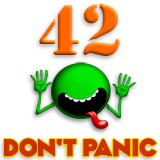


 Reply With Quote
Reply With Quote
