Basic player settings:
OPTIONS\PLAYERS AND CONTROLS:
OPTIONS\PLAYERS AND CONTROLS\CUSTOMIZE CONTROLS:
OPTIONS\PLAYERS AND CONTROLS\CUSTOMIZE CONTROLS\CUSTOMIZE BUTTONS:
Sound settings:
OPTIONS\AUDIO OPTIONS:
Video settings:
OPTIONS\VIDEO OPTIONS:
OPTIONS\VIDEO OPTIONS\RENDERING OPTIONS:
Shadow trick:
OPTIONS\ADVANCED OPTIONS\ADVANCED RENDERING OPTIONS (MODEL SETTINGS):
Now, you are almost able to see other players behind the wall!!!
DEFAULT SETTINGS:
COMPLEX (ONE LIGHT):
Now, you are almost able to see other invisible players!!!
DEFAULT SETTINGS:
COMPLEX (MULTIPLE LIGHTS):
DONE!
Welcome to the 42 Amsterdam multiserver.
Results 1 to 15 of 23
-
27-05-2012, 21:10 #1
Serious Sam Classic - settings tutorial
-
27-05-2012, 21:33 #2
Custom Video Resolution Setup:
Navigate to: X:\\Croteam\SeriousSamTSE\Scripts\ and open or create file Game_startup.ini with any text editor! (this will open all startup commands)
Copy these lines into that .ini file:
Save and start the game!Code:// force resolution sam_bFullScreen=1; sam_iScreenSizeI=1366; sam_iScreenSizeJ=768; sam_iDisplayDepth=0; sam_iDisplayAdapter=0;
 Check which resolutions your monitor can support before editing these lines!!!
Check which resolutions your monitor can support before editing these lines!!!
Disable Chainsaw Flip:
Navigate to: X:\\Croteam\SeriousSamTSE\Controls\ and open file Controls0.ctl with any text editor! (this will open controls settings from first player in the game)
Copy these lines into that .ctl file:
Save and start the game!Code:Button Name: TTRS Knife/Chainsaw Key1: 1 Key2: Q Pressed: ctl_bSelectWeapon[1] = 1; ctl_bWeaponFlip = 1; Released: ctl_bSelectWeapon[1] = 0; ctl_bWeaponFlip = 0;
 This should set Knife as a stronger (first) weapon when you pres Knife/Chainsaw button!!!
This should set Knife as a stronger (first) weapon when you pres Knife/Chainsaw button!!!
Add a Command Hotkey:
Navigate to:X:\\Croteam\SeriousSamTSE\Controls\System and open file Common.ctl with any text editor! (this will open all command hotkeys)
Add net-script hotkey:
Copy these lines into that .ctl file:
Code:Button Name: Ultra NetSettings Key1: V Key2: None Pressed: cli_bPrediction=1;cli_iBufferActions=1;cli_iMinBPS =28000;cli_iMaxBPS=100000; Released: ; Button Name: DSL/Cable Default Key1: B Key2: None Pressed: cli_bPrediction = 1;cli_iBufferActions = 2;cli_iMinBPS = 6000;cli_iMaxBPS = 10000; Released: ;
 When you connect on public server and press “V” that should reduce your ping on lowest possible! If you get so much lags, press “B” and that will back you into normal connection!!!
When you connect on public server and press “V” that should reduce your ping on lowest possible! If you get so much lags, press “B” and that will back you into normal connection!!!
Add framerate hotkey:
Copy these lines into that .ctl file:
Code:Button Name: TTRS Toggle frame rate Key1: M Key2: None Pressed: hud_iStats=(hud_iStats+1)%3; Released:
 If you press “M” button, you should see current framerate on right-upper corner on your display. To turn it off press “M” twice!!!
If you press “M” button, you should see current framerate on right-upper corner on your display. To turn it off press “M” twice!!!
Add demo forward hotkey:
Copy these lines into that .ctl file:
Code:Button Name: TTRS Demo Fast Key1: J Key2: None Pressed: dem_fRealTimeFactor=4.0f; Released: dem_fRealTimeFactor=1.0f;
 When you watching recorded demo, press and hold “J” to skip unwanted parts!!!
When you watching recorded demo, press and hold “J” to skip unwanted parts!!!
-
27-05-2012, 21:57 #3
Create The Custom Menu:
Navigate to: X:\\Croteam\SeriousSamTSE\Scripts\Custom Options\ and create a NewTextDocument.txt here.
Then copy this code into that text document, and rename document to (for example): GFX-AdvancedHud.cfg
Save document, and start the game!Code:// Gadget: TTRS Show Latency Tip: TTRS Show Latency Type: Toggle Var: hud_bShowLatency String: TTRS False (default) Value: 0 String: True Value: 1 // Gadget: TTRS Latency Snapshot Tip: TTRS Latency Snapshot Type: Toggle Var: hud_tmLatencySnapshot Slider: Ratio String: (realtime) Value: 0.1 String: (default) Value: 1 String: (sometimes) Value: 5 // Gadget: TTRS Show Net Graph Tip: TTRS Show Net Graph Type: Toggle Var: hud_bShowNetGraph String: TTRS False (default) Value: 0 String: True Value: 1 // Gadget: TTRS Show Players Tip: TTRS Show Players Type: Toggle Var: hud_iShowPlayers String: TTRS Yes (default) Value: -1 String: No Value: 0 // Gadget: TTRS Sort Players Tip: TTRS Sort Players Type: Toggle Var: hud_iSortPlayers String: TTRS Yes (default) Value: -1 String: No Value: 0 // Gadget: TTRS Show Weapon Tip: TTRS Show Weapon Type: Toggle Var: hud_bShowWeapon String: TTRS True (default) Value: 1 String: False Value: 0 // Gadget: TTRS Show Messages Tip: TTRS Show Messages Type: Toggle Var: hud_bShowMessages String: TTRS True (default) Value: 1 String: False Value: 0 // Gadget: TTRS Weapons On Screen Tip: TTRS Weapons On Screen Type: Toggle Var: hud_tmWeaponsOnScreen String: TTRS No Value: 0 String: TTRS Yes (default) Value: 3 // Gadget: TTRS Show Match Info Tip: TTRS Show Match Info Type: Toggle Var: hud_bShowMatchInfo String: TTRS True (default) Value: 1 String: False Value: 0 // Gadget: TTRS Crosshair Fixed Tip: TTRS Crosshair Fixed Type: Toggle Var: hud_bCrosshairFixed String: TTRS False (default) Value: 0 String: True Value: 1 // Gadget: TTRS Crosshair Coloring Tip: TTRS Crosshair Coloring Type: Toggle Var: hud_bCrosshairColoring String: TTRS True (default) Value: 1 String: False Value: 0 // Gadget: TTRS Crosshair Scale Tip: TTRS Crosshair Scale Type: Toggle Var: hud_fCrosshairScale Slider: Fill String: TTRS (none) Value: 0 String: TTRS (tiny) Value: 0.5 String: TTRS (small) Value: 0.75 String: TTRS (default) Value: 1 String: TTRS (large) Value: 1.1 String: TTRS (huge) Value: 1.25 // Gadget: TTRS Crosshair Ratio Tip: TTRS Crosshair Ratio Type: Toggle Var: hud_fCrosshairRatio String: TTRS (0.0) Value: 0 String: TTRS (0.25) Value: 0.25 String: TTRS (0.5) (default) Value: 0.5 String: TTRS (0.75) Value: 0.75 String: TTRS (1.0) Value: 1 // Gadget: TTRS Show Player Name Tip: TTRS Show Player Name Type: Toggle Var: hud_bShowPlayerName String: TTRS True (default) Value: 1 String: False Value: 0 // Gadget: TTRS Show Coords Tip: TTRS Show Coords Type: Toggle Var: hud_bShowCoords String: TTRS False (default) Value: 0 String: True Value: 1 // Gadget: TTRS Show Time Tip: TTRS Show Time Type: Toggle Var: hud_bShowTime String: TTRS False (default) Value: 0 String: True Value: 1 // Gadget: TTRS Show Clock Tip: TTRS Show Clock Type: Toggle Var: hud_bShowClock String: TTRS False (default) Value: 0 String: True Value: 1 MenuEnd
Navigate to: OPTIONS/ADVANCED OPTIONS/GFX-ADVANCED HUD
Now you can easily set those advanced "/hud_" options instead you type them in game console!
OPTIONS\ADVANCED OPTIONS\GFX-ADVANCED HUD:

All credits for this menu example goes to Author: X-Fighter
ENJOY!!!
-
24-11-2012, 21:17 #4Junior Member


- Join Date
- Jun 2012
- Posts
- 19
The custom menu was present to you, Legija. Why do you share it with everybody and don't say that it's from me?
-
24-11-2012, 23:17 #5Senior Member


- Join Date
- Apr 2012
- Posts
- 296
-
24-11-2012, 23:57 #6
I must said i didnt expect you want to take credit's for file souch as this one is. I know those things long time ago, they were posted on gamezone in public, but just on diferent places. I merged them into one topic... but yeah this extended menu is your own creation. I have other menus created by myself, but i tought you would not mind if i take it for good example in "HOW TO" tutorials. I am really suprised on that how you react on this. For example i shared cool video settings long time ago, and i've never asked for credits. Should i go around and ask for them? Sorry man, if you really care i will edit my last post. I really appreciate your work, but the reaction has surprised me.
-
25-11-2012, 04:38 #7
Bravo Click, well thought of to do this!

Because I liked the idea, and I'll show you a trick!
Light trick:
Options\ Advanced Options\ Advanced rendering options (Additional settings):
DEFAULT SETTINGS:
NONE:
-
25-11-2012, 12:27 #8Senior Member


- Join Date
- May 2012
- Posts
- 551
@ CLICK: if I have screen res. 1920 x 1080 how should I type it in that script, because I don't really understand how to do that and i don't want to f*ck up my SS

-
25-11-2012, 13:22 #9
-
25-11-2012, 19:07 #10Senior Member


- Join Date
- Apr 2012
- Posts
- 296
Holy shit, Caligula you have a 2048x1152 monitor? :O
-
25-11-2012, 21:53 #11Junior Member


- Join Date
- Jun 2012
- Posts
- 19
My problem is that it was a private present to you and I think I told you not to share it. (false credits was only additional prob)
 I was just very surprised to find my menu here that I gave only to 2 persons but I guess that's how things work XD
I was just very surprised to find my menu here that I gave only to 2 persons but I guess that's how things work XD
Whatever, let everything how it is now. The noobs will thank you for this nice tutorial.
-
25-11-2012, 23:55 #12
-
26-11-2012, 00:41 #13Senior Member


- Join Date
- May 2012
- Posts
- 551
@Caligula: thank you very much, it's appreciated (y)
-
26-11-2012, 02:20 #14
-
26-11-2012, 10:37 #15
 you invented this
you invented this 
I played with these settings for longer then Click is playing,... maybe this knowledge is more basic then you thought.
XF,.. try to contact Packee from FE clan -CF-
I beleive he knew about these settings and how to optimize them, before even I started to play.
So he just shared basic knowledge and did it in a very nice tutorial.
I like you XF, but I think you are wrong here. Even if you presented it to Click,.. he can share this as common knowledgeSerious Sam - The First Encounter
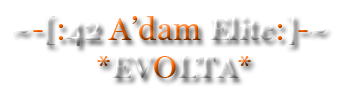
Thread Information
Users Browsing this Thread
There are currently 1 users browsing this thread. (0 members and 1 guests)
Similar Threads
-
Serious Sam Classic - console commands
By CLICK in forum Tips And TricksReplies: 3Last Post: 02-08-2013, 19:28


















 Reply With Quote
Reply With Quote


 . Sorry, but i must say this - keeping souch a things private is kinda childish man
. Sorry, but i must say this - keeping souch a things private is kinda childish man 
