Hi everybody, and happy new year! Yes, I know january is about to end and so the global "New Year" message must be sent at the beginning (and also: Orthodox Christmas and New Year have passed, too) but... I was waiting for chinese "lunar" new year!
Ok, 2 weeks ago we received a new modem from Vodafone (they called my father proposing a change of the ISP: we were with italian Telecom before) and last friday I activated the "new" internet line. The modem is Vodafone "Power Station".
What I can notice is that on my speedtest Upload speed is double (0.80; I had between 0.36 and 0.41 before; Download speed didn't change, though).
The point is: I cannot change QoS/bandwidth flows. I've never used modem+router, but I still have the TP-Link AC1200-Archer VR400 we were using since 2018. From that one I was able to change bandwidth flow priorities. I was always wondering what the LAN/WAN port was for. Is it for routing? Before trying, I would like to know whether it is a good idea or not....
Thanks in advance.
P. S. 200 Messages? What theeeee??

I'm a supaa membaa now!



Welcome to the 42 Amsterdam multiserver.
Results 1 to 15 of 52
Thread: Don't know where to post this...
-
21-01-2020, 10:39 #1
Don't know where to post this...
-
21-01-2020, 15:11 #2
Happy New Year!) Ouh, I have Vodafone too... and internet in Greece in general is very bad, I live in the center of Athens and i have the same upload speed as you !! Download is 13 at best... and ping 20... actually it is worse for me to where you measured lol
Why don't you configure QoS in Windows instead if you can't in router? I thought it works too... And yes LAN/WAN port you can see in port forwarding menu:
-
22-01-2020, 00:39 #3Member


- Join Date
- Apr 2019
- Location
- България
- Posts
- 93
Maybe ping matters more.
-
23-01-2020, 21:42 #4
Thank you for your reply, Sniper. How do I do this? Command prompt or Shared Connections Center?
Also, with Windows method, do I have to configure every single notebook and smartphone in the house? Look, I'd like to use at least 65% of total speed (approx. 0.52 Mbps).
Curiosity: I bet the connection in your screen is ADSL/ADSL2+, isn't it? I can't believe it, how is it possible that a city connection has same upload as mine from the remote farm???
Ping only matters depending on the type of the line (FTTH, HFC or ADSL) and its speed. But that's not the point (infact a player with a higher ping can beat an opponent with lower ping, if the first one is at least 120% skilled than the second). The point is that when you have to share an internet connection, you need at least some bandwidth for gaming. And the paradox is that "your" smartphone (not actually your one, I only looked at your screenshot; let's say my brother's phone) in Wi-Fi, when watching The Simpsons on YouTube, can "eat" most of the line than my netbook linked to the modem with an ethernet cable when I'm playing Serious Sam if the QoS policies are not properly configured.
in Wi-Fi, when watching The Simpsons on YouTube, can "eat" most of the line than my netbook linked to the modem with an ethernet cable when I'm playing Serious Sam if the QoS policies are not properly configured. 
-
23-01-2020, 23:03 #5
You mean QoS? you forgot? Group Policy editor!)
Yeah it's ADSL2+, I don't know, Greece is Greece xD
Even though Athens is half-decently covered with at least 50 mbps, somehow there is a hole in that coverage where I live, right in the center of Athens.
-
24-01-2020, 16:12 #6
Sorry, do you mean this?
Yeah, I forgot that and it didn't come to my mind at that moment. It has been more than a whole year from that post.
It has been more than a whole year from that post. 





Ok, I'll try to edit Group Policies with specific values. Btw, I have to up the thread I quoted above, too. Tonight or tomorrow...
Damn it! This sounds pretty unlucky.
This sounds pretty unlucky. 
-
24-01-2020, 22:48 #7Member


- Join Date
- Apr 2019
- Location
- България
- Posts
- 93
I live in the outskirts of town - imagine the forest. I'm also from a small town (8071 people inhabited). Just in Bulgaria, even if you are from a village with 10 people, there is good internet. The price for 50mb is about 7$ аnd for 100mb it's about $ 8.50. And this is expensive for us. I want to complain that there were times when many people were without electricity.
Because even though the internet is currently available. Many other things are expensive. And people's salaries are small. Otherwise, they would not go to Greece, where there is a crisis. They would not go to the Czech Republic, France or Germany. They would not leave their home country and live elsewhere. Because it's beautiful here.
I don't want to say anything bad or offend anyone.
I know that everyone has needs and is where they think they are getting it.
I know that Google Translate, I'm going to mess things up again. And you will not understand me correctly.
-------
-------
-------
If the ping is small but variable, then there is a lot of lag. But if the ping is 180 and stands only at 180, then it is better. This is from my old desktop computer AMD Athlon 64 x2 3800+ 2Ghz. This is a problematic cpu for Serious Sam. Anyone who has had such a cpu knows what I'm talking about. But this computer is a gift from my brother and I really appreciate it.
Conclusion! If you want a nice internet, buy a cheap house in a small village in Bulgaria.
-
25-01-2020, 00:57 #8Member


- Join Date
- Apr 2019
- Location
- България
- Posts
- 93
How much the internet uses Serious Sam.
1 Mbit = 125 KB
5.41 KB = 0.04328 Mbit
I remember when I had 10mb of internet I had the same ping as I do now.
For example on GZ servers, I've always had 120 and above ping.
-
25-01-2020, 22:55 #9
 And we have good internet (fiber) only in the most important cities or in those ones with at least 10000+ people living in.
And we have good internet (fiber) only in the most important cities or in those ones with at least 10000+ people living in.  And Sardinia is even worse than Italy...
And Sardinia is even worse than Italy... 
US Dollars? So, 7$ (based on today's currency) are 6,35€ and 8,50$ are 7,71€. I would like to ask you: those prices are calculated per month, every 2 months or per year?
You know, 5-6 years ago I was gathering informations about internet connections in Spain (but later I had to give up the idea about going there), I visited many blogs discussing this in spanish, and my mouth ended up to keep open for 3 weeks in a row. The most important company in Spain (Telefónica Movistar) offered 100Mb fiber (pure fiber, FTTH) for something like 77€ (84,90$) per year. Minor companies, such as Jazztel, Fibra ONO, etc, even 58€ (63,95$) per year... ok, maybe these numbers could be incorrect a bit, but not that much, I swear. Also, those spanish dudes I read from, were talking about a trick to apply in modem settings to get symmetrical speed (100Down/100Up) if the company gave you only 10Mb in Upload...
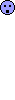
In Italy, you spend 29,99€ (33,07$) for only 30Mb and you have 3Mb in upload. I don't remember correctly if per month or every 2 months, but at the end of the year you pay much more than in Spain and Bulgaria together anyway!
I can confirm this: my brother met his bulgarian girlfriend right there, during the Erasmus 5 years ago.
She told us, for example, ham is very expensive in Bulgaria, in fact when she is here she likes to eat ham.
Thanks, I'll think about it! I could ask my brother's girlfriend if she finds one for me in 2023-24...
I could ask my brother's girlfriend if she finds one for me in 2023-24... 
Heh, then you didn't try how painful are Intel Atom N2600 or N2800... They don't even reach 2 Ghz, max 1,86!
Exactly! In 7+ years playing this game online I had this issue: lag due to variable ping! But you know why? It happens most notably with ADSL, that is more unstable than optical fiber (ok, you would say: "but it happens with fiber as well"; I have no doubt about that, but I'm sure there would be 100x times less packet loss), because ADSL uses copper cable while fiber uses light speed.
First of all, I would look much more at Upload rather than Download.
Now, I was about to revive another thread, but I will write here. Sorry, this will take a long time to read. I've been attempting to create NetSettings tweaks, which would fit my internet line, for years now.
Which settings do you use? Default? Custom? There are a lot of variables you have to take care.
Ok, it's been a long while since my last "custom" script. So, I'll need a lesson review. Let's take some advantage from Supersniper's knowledge (if he is reading me).
Let's take some advantage from Supersniper's knowledge (if he is reading me). 
During the last days I came back to read about what to put in MinBPS and MaxBPS values. And I read again what Melody wrote (well, if you don't know her... she is a genius-girl...) about mebibits, and such stuff. So, by reading at Wikipedia, I found this:
And Croteam, in its ShellSymbols.txt, wrote:
Code:cli_iMaxBPS: - Server side client configurable. Controls upper limit on outgoing traffic from client to server during connection. This limits overload on the client's connection. Determined in bytes per second. - $ cli_iMinBPS: - Server side client configurable. Controls lower limit on outgoing traffic from client to server during play time. If higher than minimum needed to keep the connection, it will cause replicated packets from server to client. That is good because it compensates for lost packets. But setting it too high can choke a clients incoming bandwidth. Determined in bytes per second.
Now, since I found that the IEC binary units are used only for RAM or Storage drives, data transfer rates still work in decimal units (International System). So I got confused when reading Melody last time.
So, we were talking about MinBPS and MaxBPS. Let's start with MaxBPS. Look at my speedtest above. In decimal units, I have 0.80Mbps. In bits per second, it is 800000. If you convert it to Bytes per second, it will be 100000. But I want to use 65% of the speed. 100000 x 0.65 = 65000 Bytes per second (520000 in bits per second). In MaxBPS I will use 65000. Supersniper will correct me if I am totally wrong about this.
But look now at Melody' solution: if I consider 0.80Mibps (Mebibit per second), I should go to Kyle's converter, convert the value and then put much more numbers.
In fact, 0.80Mibps are equal to 838860,8 bits.
Following Melody's method, you have to subtract 10% from this value (if you wish to use total speed): 838860,8 - 83886,08 = 754974,72. Converted in Bytes per second is 94371,84. But Melody also says: in case of odd number, you have to approximate to an even number: 94372.
A total mess! Also, I find this method is wrong because simple bits shouldn't have decimal numbers (or I missed something halfway...).
So, I decided to look at the default scripts and I found Croteam clearly used decimal units (megabits instead of mebibits). And when you use them, you will obtain, let's say, "full" (10000BPS = 0.08Mbps) or "half" (12500BPS, which are 0.10Mbps) values in the latter case, as in my results listed above (again, 65000). Simple as that. No commas, no stuff over there, no numbers totally different one to each other. Just exact values, what you need.
Now MinBPS. If you go to other websites, people wrote that the best setting would have been MinBPS=0. But if you apply such value, the game will always reset it to 100, which is the minimum of the minimum.
In the other hand, even Fix42Mod AdvancedSettings tab suggests you to use a minimum of 5000 bytes in MinBPS for stability.
So, my guess would be to use a high value for MinBPS. 10000BPS are 0.08Mbps. For my connection, I would set this, or even 0.10Mbps effective (12500 Bytes per second). This way, you should still have some packets to send guaranteed (but I feel the value could be even higher: 0.30Mbps --> 37500 Bytes per second) when your network is congested (but I still have to test). Attention: we are talking about MinBPS, not Max!
In 2017 I found out this when I tried to use MinBPS=0 (no, 100!) and MaxBPS=1000 (sometimes even 999). Well, the game kept locking down and the ping raised around 500-700 milliseconds. The netgraph became fully green.
Other things you have to look at are cli_bPrediction and cli_iMaxPredictionSteps.
If you look at the LAN netsetting of Sam, bPrediction is set to 0 (while it is 1 in the other ones).
Then there are PredictionSteps. In late 2017 I found out that those prevent you from moving correctly. In Shotty Complex server (not Amsterdam, but russian server), I tried to set PredictionSteps to 3. What happened? It turned out that when I was walking towards +50 Health, my 3rd person sprite had some glitches and I didn't reach the item. I needed 3 more steps to get the Health pack.
I could be wrong about this, but I set everything to 0 and I don't have that glitch anymore.
Also, another variable is cli_iBufferActions. The most common values are 1 and 2. Looks like that when you set it to 1, you have your actual ping or however the lowest ping possible, but the game has more lags. In the other hand, when this variable is set to 2, your ping will add 50 more milliseconds to your actual ping, but there will be less lags.
Personally I don't like cli_iBufferActions=2, because I can't even aim, mouselooking becomes very jerky and slow.
When I use cli_iBufferActions=1 instead, I have lots of yellow lines in netgraph, my aim moves too fast left-right during the initial minutes (if I'm aiming with double shotgun or sniper), but mouselooking is more responsive and after a while ping gets stable (even if it raises from 110 to 179, without changing to 2). I find aiming is billions times better with Bufferactions=1 rather than 2.
Perhaps Supersniper98 will tell you the opposite, since he always told me in chat "I use BufferActions=2 and problem solved".
Choosing the best solution is up to you.
Oops, when I use it I mess up everything if I have to translate from italian to russian...
P. S. The only player I know from this screen is Vampir from Bulgaria. Is it you?
-
26-01-2020, 01:06 #10Member


- Join Date
- Apr 2019
- Location
- България
- Posts
- 93
Of course it's me!
The most annoying player who doesn't know what he's doing, but somehow it works out.
Sometimes I laugh a lot, at myself.
-----
-----
-----
About the Internet - the price is for a month.
If you pay for the year, two accounts are deducted.
I decided to open a calculator. 12(BGN) = 6.77(USD); 13(BGN)=7.33(USD); 15(BGN)=8.46(USD)
-
27-01-2020, 02:36 #11
To avoid misunderstanding with Google translate etc:
Да интернета в България е много хубав, и не - изобщо не е скъп! Тук с техните огромни такси и по принцип несправедливите им цени, за 100/100 трябва да платиш 80 € на месец (без-лимитен) а пък него го няма и навсякъде така че останалите сме на 20 € на месец за 24/1... Колкото и да са низки заплатите в България - не вярвам да са 10х по-високи тук или нещо такова че да трябва да плащаме такава цена. Изобщо не е зле, България има (според някои източници) 5-я най-евтин интернет в света след Украйна, Русия, Румъния и Венецуела!) А в по-големите градове е още по-хубаво, 50/50 можеш да намериш във всеки ъгъл! За ситуацията с България тук съм съгласен но не, вече никой не е толкова луд да отиде в Гърция, ако да - тогава е защото имат някой познат тук, а иначе всички останали (включително и родителите ми) имат 10+ години в Гърция... сега се ходи повече в Европа, поради очевидни причини естествено. Аз съм роден тук и кой знае- може някой ден да се прибера)
Translation:
 Spoiler:
Spoiler:
LOL) I use an empty script for over 2 years now because in reality you only need to configure 5 settings and they change according to situation via bind... so idk what are you still trying to figure out here)
Sorry Marco - nothing genius here. 80 % of Melody's guides about SS are obvious, impractical or downright wrong. Otherwise there are some useful guides but this advice is not 1 of them. Give me ONE reason why you go to mebibits and started this bullshit that I am not even gonna quote coz it is massive when your internet speed is measured in MEGABITS (WHY do you consider your internet is 0.80 Mibps when it is not?!?!) and you are required to convert this value to BYTES (yes BYTES not some other stuff), so just do that!!!! I have no idea what you are trying to do but anyway, I have the same upload as you but I didn't look at this when setting Max/Min BPS values, I looked at download since as you can see in Vampir's screenshot it uses more of that... and yeah I use maximum value for Max and a bit lower for Min BPS, didn't notice any practical difference if you stuck this one too at max but I just leave a small gap for no reason. And I am happy with that 2 YEARS so you can too lolo
On the topic of Melody- she uses her "knowledge" out of place like this as shown above and confuse only people like you. And then they call her genius...... I have never seen an actual smart person arrogant enough to call him/herself smart/genius in his/her own STEAM PROFILE man! Even if other people tell him/her that! So please don't take this stuff for granted, use logic first!
Don't get me wrong! She can be really skilled in alot of areas you know, but this what you wrote was some bullshit (will need some context on it probably).
No, such menu does not exist, maybe you confuse it with my old (outdated and with mistakes) Network Settings menu, and yeah I am right. In every single script made by Croteam you will not see value under 3000 (unless it is Old Modem but fuck that setting, it is broken and sometimes will cause your ping to increase infinitely) and this is for a REASON ... now some people say that they are OK but I tested on 2 networks and 3 computers - putting it to 0 causes red spikes in graph so suit yourself....
Wtf nice man, if you have predictions off this did nothing. If you had them on this turned them essentially off) You have to set this value to your maximum ping that you would get, I get max 200 ms, so i set this value to 4 (4x50ms=200)... I don't have 100 % proof that higher values impact anything, but I think it is harder to play if value is too high (enemies are too fast or something....) idk test for yourself, but generally it will possibly save some CPU when predicting (it will predict for 200 ms as opposed to the default 500) but I don't have 100 % proof on this either.
0 = predicting for 0 ms (not predicting)
No) Please make a bind to switch between the 2 settings (Buffer 1 and 2), and if you have predictions off you can't aim because there is too massive delay.... turn them back on , it is not the end of the world! And Buffer 1 will make you feel all your lags coming from lack of good CPU too so I do not recommend it for that! Simple! When you get lags on 1, put it on 2.... wait for a bit (3-5 minutes) or wait until your ping increases by 50, and switch back! Unless your lags are full-time then don't even bother moving it from 2, trust me it is not so hard to play with 150 if you get used to it. AND YES your ping WILL BE 130-150 as opposed to 170-180 you have now because of better BPS values.... if you increase them to max not only your stability improves but your ping drops too... oh yeah and loading times are faster did I mention that? :| So USE MAX MAX BPS- CLOSED)Last edited by Supersniper98; 27-01-2020 at 18:56. Reason: Illusion 100 instead of menu wrote money lol (what we all desire)
-
27-01-2020, 16:06 #12
What is an "empty" script? A totally blank Notepad page???

No, it's me that I'm sorry... for my italianglish.. I would mean, addressed to ninja/Vampir, that, in short, Melody is a "genius", if he was wondering "Мелодй кто?".
And, about figuring out: I mean a "refresh", because I don't touch such stuff since november 2018...
And what did I write? I also used different colors to identify... Nevermind.. I badly explained that.
I also used different colors to identify... Nevermind.. I badly explained that.
I recalled the melodiness of Melody's melodies (ok, enough with YTPs sentence mixing...) because I remembered about that and I wondered: how did that stuff work? It was mainly for verifying purposes.
I remember she quoted a Wiki page about measurement units, but when I googled "Mebibits", one of the results was "Data-transfer rates" (certainly not what I read 15+ months ago from her posts). And I cut this part:
Conclusion: Melody was wrong, and my bad if I read at it and gave it a try (at that time I didn't notice exact values of Croteam scripts and I didn't even read carefully ShellSymbols.txt yet).
I know, my previous "vegetables soup" (oh, no, again: fokkin' italianglish!
again: fokkin' italianglish!  ) was unreadable for you. But I (almost) wrote the same things:
) was unreadable for you. But I (almost) wrote the same things:
- I found Melody's method the craziest;
- I wrote my 0.80 Mbps (NOT Mibps) are 800000 bits;
- I wrote that if I follow Melody-the-genius-mermaid method, I should have 838860,8 bits which is an incorrect value since bits couldn't be decimal, followed by "A total mess!" expression;
- I colored bits and Megabits in bold black, Bytes in bold green and Mebibits in bold blue, but... My bad, when I write long posts I get lost myself too...
Yes, and I agree that, we discussed this in october 2018 when Ostap posted one of her tutorials here. That's why I wanted to UP there, but at the end I preferred to write here since Vampir posted these screens etc...
When you recalled GPedit, I dug into that thread and read everything again... I thought you remembered about it...
No, sorry, I don't get this one: money could not refer to that quote...
Yes, and I got this very late...
You know, during my researches back in late2017-early2018, I've read this, guess where, on very old threads from GameZone24 (I don't want to accuse anyone, but I seem to remember Skyward and Finnish Guy were one of those). I have to find them again and link everything here... not only from 2004, 2007, but even later... and... looks like old players on Sam were a little n00bz with NetSettings, even if they were good in online gaming... Even Dr. Dre, which was a programmer as well, didn't figure out how does old Sam netcode work...
with NetSettings, even if they were good in online gaming... Even Dr. Dre, which was a programmer as well, didn't figure out how does old Sam netcode work...
Do you mean PredictionSteps? I don't know. I found this when opening Fix42Mod AdvancedSettings in Notepad++:
I only know that I had everything ON until early 2018 (cli_bPrediction=1 and cli_iMaxPredictionSteps=20... consider I relied on cli_bAutoAdjustSettings) and I found out this weird fact on a Zeo' server in late 2017.Code:// Gadget: TTRS ^iMax Prediction Steps Tip: TTRS Maximum prediction of personal movement, higher value - better reflex at high pings Type: Toggle [...] String: TTRS (high) (16) (800 ms) Value: 16 String: TTRS (very high) (20) (1000 ms) Value: 20 String: TTRS (huge) (26) (1300 ms) Value: 25 String: TTRS (...) (30) (1500 ms) Value: 30 String: TTRS (you insane) (36) (1800 ms) Value: 35 String: TTRS (eee stop already) (40) (2000 ms) Value: 40 String: TTRS (fu idi nah.....) (50) (2500 ms ^b0_e^B) Value: 50
Unfortunately I don't have evidences (I didn't record a demo), but I remember that experiment (PredictionSteps=3, I had to walk 3 more steps to reach health). Hence why I set PredictionSteps to 0.
Also, X-Fighter wrote about using "Sharp Turning" in 1st person and disabling Sam's Mouse Acceleration if you set cli_bPrediction=0. I was aware that aim in 3rd person moves weirdo, but I felt I was playing "better" than before...
But I already did that! This time thanks to Skyward. My script inside Common.ctl, based on him's:
This time thanks to Skyward. My script inside Common.ctl, based on him's:
However it didn't help at all.Code:Button Name: Bufferactions 1 Key1: j Key2: None Pressed: cli_iBufferActions = 1; Released: ; Button Name: Bufferactions 2 Key1: l Key2: None Pressed: cli_iBufferActions = 2; Released: ;
A question: does "Wait 3-5 minutes" depend on AutoAdjustThresold?
I can make a try, but I repeat: when I used default DSL_Cable setting (for years!), I always had 180-220 ms with BufferActions=2 and it was impossible for me not only to aim properly, but even a single basic movement...
About CPU: I always thought CPU was irrelevant because, as far as I know, Serious Sam goes slow with EVERY CPU (even newer ones), no matter how many cores, threads, clock speed, turbo boost, etc, and you need WindowsXP Compatibility Mode, or even any Win9x compatibility setting that uses only one CPU thread.
And this is exactly the point I can't still get: what are the correct values for MinBPS??? When I use 10000, ping still raises sometimes... Do I have to set them higher? In percentage (approx two values range), how much, compared to maximum speed?
Do I have to set them higher? In percentage (approx two values range), how much, compared to maximum speed? 
What? Who said that?
I observed you about 1 year ago and you were good, especially on Sniper RedStation server.
I see now. Thank you.
-
27-01-2020, 20:05 #13
Yes) Well it has 1 command in it but it is just for displaying what your current settings are when you connect, nothing else.
Sorry I meant MENU (money was on my head or something)... and
I told you such thing doesn't exist in Fix42, you got this menu from download section in stats page and it is old and outdated (with mistakes).
What do you mean :|
Helping or not- you are obliged in 2020 to have binds for this stuff, including prediction and prediction steps.
No, this is for a questionable feature in SS that I never properly tested called cli_bAutoAdjustSettings but DO NOT expect magic from it.
Strange bro
HUH?! Say that again! If your CPU has god's Single-core/thread performance SS will run like a charm without any need of compatibility mode and/or framerate problems! Speaking from personal experience on Ryzen 5 3600
As far as I know your CPU is weak so how do you know before testing this stuff :|
In SS ONLY the CPU matters (for newer PCs) because the GPU is sleeping due to insane bottleneck from the 1-thread usage (it varies but generally it always bottlenecks).
Yes man set it to maximum and job done !!!!!
-
28-01-2020, 22:45 #14
Hmmm
 , this means... that when the "choose connection" menu appears, a script with classic template is not needed?
, this means... that when the "choose connection" menu appears, a script with classic template is not needed? 
Oh, ahaha , sorry. The menu in Fix42 should be Fix42 Options then.
, sorry. The menu in Fix42 should be Fix42 Options then.
Heh, basically my script always started with BufferActions=2, then I pressed J and they switched to 1. It happened that after a while, when playing for 20+ minutes and alternating BufferActions between 1-2 and viceversa, at some point ping raised to 170-180 even with BufferActions=1 and did not vary anymore. At least in Persepolis Co-op maps (I played a lot Ziggurat and Elephant Atrium between 2018 and 2019), it worked like this...
And me believing AutoAdjustSettings only had values 0 and 1 and was implemented to analyze system specs and set automatically everything (I guess both for Single and Multiplayer) based on how much CPU, RAM, etc, game detected on your PC... I set it at 0 (not now, but over 1 year ago).
But AutoAdjustThreshold I'm sure is a limit of time to wait before changes take effect (I use 0.05), isn't it?
What's magic with it? This game has been compiled with mathematical functions and programming languages... I mean: the only thing I want, is just the best conditions available the engine can offer. We all know this is not Serious Sam HD nor Quake Live, where aim with mouselooking works much better and you can do circle-jumping (and more).
This is a 20 years old game (I know Zdzichu has "rebuilt" 1999's FE Alpha) and has limitations. Actually, I shouldn't even talk about "aiming" in Sam's DM... I can't describe the mechanism... When you have Sniper Rifle or Double Shotgun, basically, you have to let the target moves to your crosshair and pre-fire just one instant before. In demos, looks like players move often only in X axis. And a vertical mouse movement screws up everything (more noticeable with Sniper).
Sorry, another thing I read from GZ. Observer Master and Skyward were discussing about it in 2011 or 2012. On some comments it was written that Serious Sam works better under Windows XP mode or even Windows ME. Gotta check this one too!
Observer Master and Skyward were discussing about it in 2011 or 2012. On some comments it was written that Serious Sam works better under Windows XP mode or even Windows ME. Gotta check this one too! 
Wow, I didn't know Ryzen processors were made for desktops as well! And they are even fresh from 2019! Sorry, at first I thought about Ryzen 5 2500U (4 cores, 8 threads, for laptop and released in 2017).
About my CPU. Yes, I can play for 20-30 mins max. After that, frame rate starts to drop (and this increases ping a lot... but netgraph shows only a bigger green wave, without spikes), until reaching <10 and sometimes <5 fps between 45 minutes and 1 hour of play, and an F9 is needed to play again. Regardless it is Co-op or Versus.
Then, let's recap. A good NetSetting script must have:
- cli_bPrediction=1;
- cli_iBufferActions=2;
- cli_iMaxPredictionSteps... a value between 1-4, depending or your ping (+50ms added from BufferActions=2);
- cli_iMaxBPS=1000000 (one million Bytes would be 8Mbps... decimal Megabits! This is an example, but it could be even higher);
- cli_iMinBPS... slightly lower than MaxBPS, but still high.
However, the better the connection is, the less the lag will bother you. And... A good CPU. Thanks for helping!

Lol, I don't want to be annoying with this, but I forgot to say those spaniards also wrote that the disadvantage of the fiber was that telephone didn't work if a blackout occurred (normally, in case of ADSL line, telephone uses copper cable and a different line, so you can still use it even without electricity). I missed this one before.
-
29-01-2020, 01:20 #15
No you don't need anything, I can even put any command script to execute there but i just added this so I spam enter every time and not worry if I hit wrong script
I guess, it says so in ShellSymbols
I have no idea what you are talking about..... from experience I found that SSC mouse aiming is very good especially in 1st person with Sharp Turning.... man pls turn off inp_bMousePrecision you will thank me.... it is the biggest bullshit I have ever tested in this game (I believe you have it on, you mentioned that somewhere)... I have no idea what other people like Melody and you have a problem with, I mean Melody uploaded some video where she literally shoots earlier than she turns and said it is lag and that the shot lands not where you aim lol.
I played Serious Sam HD and I don't like the strafe (circle like you call) jumping, it is overpowered and you can escape out of any fight by just pulling out the knife and strafing left-right and holding forward... about mouse there: it is not better OR worse, however since I am used to SSC with its Raw Input off, HD has only Raw Input on without option to disable it like other SS games, so this was a shame... I had to get used to aiming like that but I did and it is nothing better or worse.
There is no problem with SSC at all with the aiming, you turned off predictions so now you have to deal with it: don't be surprised that you can't follow the target and shoot where it is on your screen, because this image is 150 ms behind actual image, and obviously you have to prefire in front of that image! It works similarly in HD and later games but it is easy to get used to (though I am not confident in myself that i can play good enough with other predictions off in Classic lol)! Nothing is screwed up with vertical mouse movement! Don't you watch how better players play? You think they can't move their mouse vertically with ease and that it messes up everything?
LOL what are you smoking?) Ryzen processors are primarily made for PC, and most other things too! And the 2500U came out in 2018 not 2017
Ouch... why do you still have an Atom... average-decent APU laptops today really don't cost alot...
cli_iMinBPS I advice to put 350000 since your download is within those 8 mbit, just in case you know trust me!
And that is not the only thing..... from earlier post I saw that you completely ruined the prediction in this game, so you have to revert all these values to their original settings if you want WORKING prediction (not a phantom switch which is cli_bPrediction that does nothing)
In this screenshot, the reason why you have to "prefire" the enemies are the cli_tmPredict commands.
And cli_iMaxPredictionSteps between 4-5 not 1-4... you will never get decently under 50 ms even on local with this CPU and framerates trust me (on DM maybe), and never consistent under 100 on 42 with this internet stability!) I use 4 all the time unless I am in Bulgarian server which is really close so I can use 2.
Thread Information
Users Browsing this Thread
There are currently 1 users browsing this thread. (0 members and 1 guests)




 Reply With Quote
Reply With Quote

